Instancing Cables
A cable is a group of fibers. It contains physical property information and logical data for the cable itself and for each of the fibers in the group. The fibers represent the cores and their properties.
You can use a predefined cable or create one by bundling cores. When you use a predefined cable, you must first define a core and its decorations in the catalog and then manually route it. New cores and cable decorations are then drawn automatically. A predefined cable is most useful when routing between connectors. To create a cable by bundling cores, instance the cores individually, select and bundle them together, and then manually apply the cable decorations. A bundled core cable is used when creating harnesses or creating cable on an ad-hoc basis.
1. Click
 Catalog Explorer
Catalog Explorer from the
Explorers group. The
Catalog Explorer dialog box opens.
2. Select Groups from the Type drop-down list.
3. Select folder Groups, select folder Wiring, and then select folder Connectors.
4. Select LH_Connector.
5. Click

to place the new group instance.
6. Set Total Ports to 4 from the Reorder Members dialog.
7. Click Update and then click OK.
8. Place the connector onto the sheet.
9. Right-click and choose Mirror V.
10. Place a second connector onto the sheet.
11. Right-click and choose Exit Tool.
12. Close the Catalog Explorer.
13. Press CTRL and select the two newly instanced connectors.
14. Click
 Catalog Explorer
Catalog Explorer from the
Explorers group.
15. Select folder Groups, Wiring, and then Cables.
16. Select
3_conductor and click

. The cable is automatically routed between the selected connectors.
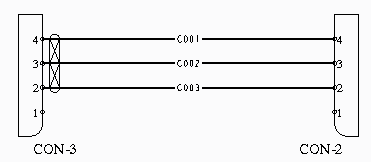
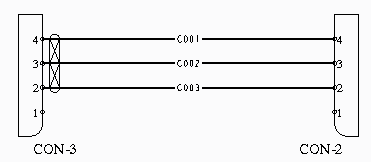
 Catalog Explorer from the Explorers group. The Catalog Explorer dialog box opens.
Catalog Explorer from the Explorers group. The Catalog Explorer dialog box opens. to place the new group instance.
to place the new group instance. Catalog Explorer from the Explorers group.
Catalog Explorer from the Explorers group.