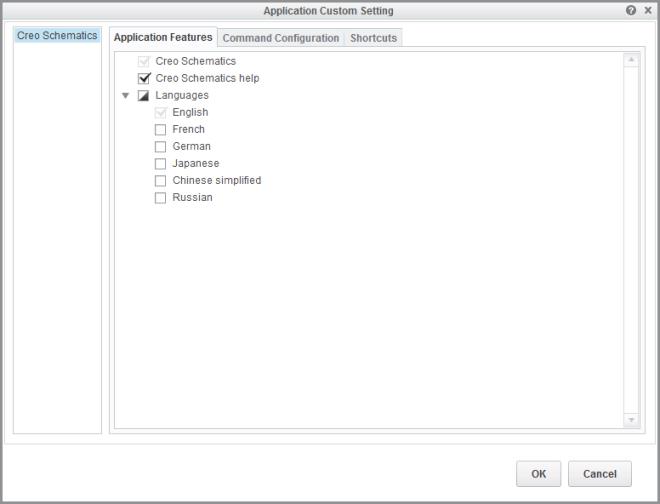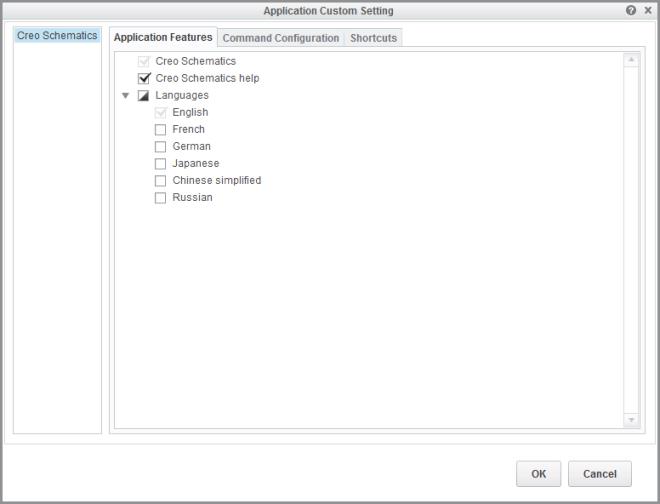Installing the Help Center
To access the Help Center from the Creo Schematics application, you can install it locally or access it from ptc.com. By default, the Help Center is installed when you install Creo Schematics. Follow the steps below to access the Help Center from ptc.com.
2. Click Customize. The Application Custom Setting dialog box opens.
3. To install Creo Schematics without installing the help, clear the Creo Schematics help check box. When the help is not installed, the application opens the Help Center from ptc.com.
4. Click OK.