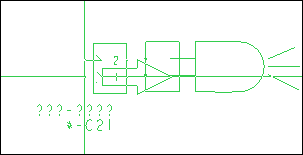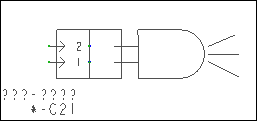To Place a Matching Connector
1. Select one or more Wiring components without connectors on the Wiring sheet.
2. Click
 Mate Connectors
Mate Connectors.
a. When more than one component is selected, the
Select Component for Placing Connectors dialog box opens. Select a component and click

.
b. When more than one connector is available, the Select shape dialog box opens. Select the shape to place and click OK.
The Reorder Members dialog box opens.
3. When the num_of_pins parameter is set, the correct number of members appears. Click OK. The shape attaches to the pointer.
4. Move the mouse and click to place the shape. When more than one component is selected, continue placing additional connectors.
 Mate Connectors.
Mate Connectors. Mate Connectors.
Mate Connectors. Mate Connectors.
Mate Connectors. .
.