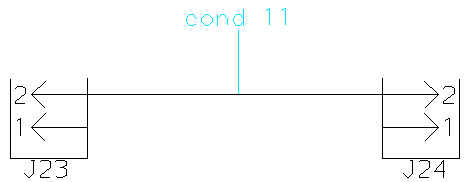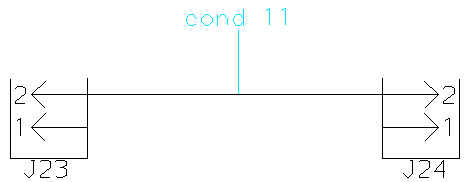To Create an Offline Label
A object label can be moved from its original location on the design sheet. A leader line appears, connecting the label to the object. This called an offline label. To move the label offline:
1. Select the label, right-click, and choose Move Offline from the shortcut menu.
2. Move the label on the design sheet to the desired location. A leader line connects the datum point of the label to the datum point of the object.
An example of an offline label is shown below.