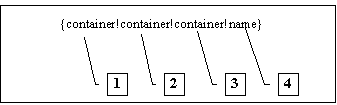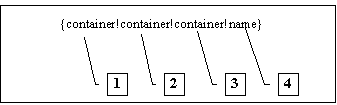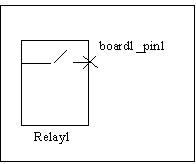Example: Using the container Accessor Keyword
The following are examples of how to use the container accessor keyword:
• To create a label for a port that displays the name of the block that owns it (for example, Pump), create a string <container!name> is my owner. The output string displays Pump is my owner.
• To create a label for a port attached to a block contained in two groups, use {container!container!container!name} as shown:
1. First group
2. Second group
3. Block
4. Port
| When creating a string, it does not matter whether the owner is a block or a group. Use the default container accessor keyword to refer to all kinds of objects. |
• To display the graphic as shown below, create the following string: <container!container!container!name>_<name>
The following table lists examples of labels that can be displayed for a port. In these examples, the label references the name parameter. Any existing parameter can be included in a label.
Format String | Output String |
<name> | Pin1 |
<container!name> | SW1 |
<container!container!name> | Relay1 |
<container!container!container!name> | Board1 |