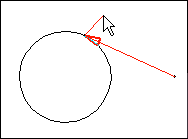The  Tangent Probe creates a point on the nearest arc or circle. The line segment that joins the new point to the previous point is tangential to the arc or circle. This probe can be used only when creating or editing a line.
Tangent Probe creates a point on the nearest arc or circle. The line segment that joins the new point to the previous point is tangential to the arc or circle. This probe can be used only when creating or editing a line.
 Tangent Probe creates a point on the nearest arc or circle. The line segment that joins the new point to the previous point is tangential to the arc or circle. This probe can be used only when creating or editing a line.
Tangent Probe creates a point on the nearest arc or circle. The line segment that joins the new point to the previous point is tangential to the arc or circle. This probe can be used only when creating or editing a line.