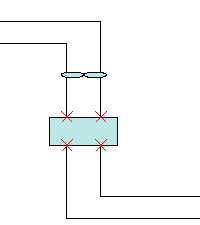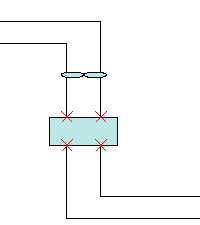About Inlining Blocks or Groups
The automatic segmentation of a fiber or cable by insertion of a block or a group shape into the fiber or cable is called inlining. This occurs when a block or group that includes compatible ports is instanced, moved, or pasted into an existing fiber or cable, or pasted into a combination of cable cores and individual fibers. To be inlined, the block or group must:
• Be of the same diagram type
• Include compatible, aligned ports that face opposite directions
• Have an amount of ports that is greater than or equal to the amount of cores and fibers in the cable
• Be instanced via the Catalog Explorer or moved or pasted into the cable
Block and groups are inlined into fibers or cables by positioning the ports over an existing fiber or cable during instancing, moving, or pasting. A large X appears on each of the relevant ports to indicate proper positioning.
When you instance the shape, the fiber or cable is segmented and inserted into the shape's ports in the following manner:
• The fiber or cores on one side of the instance remain as they were.
• The fiber or cores on the other side are converted to new cores, which are copies of the original.
• Cable decorations are positioned on both the original and new cable relative to their original positioning.
• Shield wires remain attached to the cable decorations.