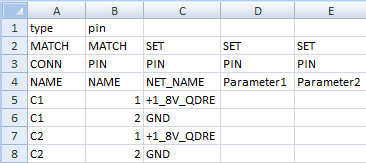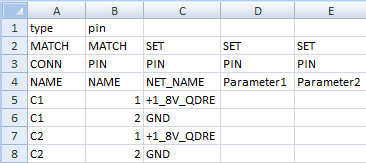About Importing Signal Information
You can import signal information from PCB layout tools in a CSV file. Layout information such as signal name, voltage, etc is imported for the entire design in one file. The imported parameter values are not protected and they can be modified and deleted manually.
The CSV file must have a header and two required columns. Additional columns to set pin information are optional. The optional parameters must be design parameters or the import will fail. The header line sets the file as a pin table. The first column is a required column for connectors, the second is a required column for pins. The first column matchs the connector name, full_name, or ref_des. The second column matches the pin names. These are the only matched parameters. The figure below is a sample CSV file with three optional parameters.
You can import multiple CSV files for wiring harnesses that interact with multiple PCBs. Files are imported one after another. When you import a second CSV file it will:
• Not unset information set by a previous CSV file.
• Append information to connectors.
• Overwrite information that has been set by a previous CSV if the entry exists in multiple CSV files.
• Overwrite parameters set by a terminator table.
| When you apply the terminator table after importing a CSV file, the terminator table will override parameters set by the signal file. |