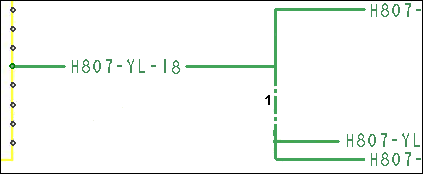About Deleting Circuit Fiber Segments
In CID to WID interconnect diagrams, when you delete a fiber segment in a Circuit diagram, you are prompted to delete the corresponding Wiring fibers. When the system detects Wiring fibers and splices with the same circuit_id that cannot be deleted automatically, the Delete Circuit Wires dialog box opens. You can select a fiber or splice to view it in the design or delete it.
In the figure below, the circuit segment being deleted disconnects a port. As a result, not all the ports for the circuit_id are connected. You are prompted to delete the Wiring fiber.
1. External fiber segment to delete
In the figure below, the circuit segment being deleted breaks the network into 2 separate networks. Both networks have the same circuit_id. All ports are still connected, therefore, you are not prompted to delete a Wiring fiber.
1. Internal fiber segment to delete