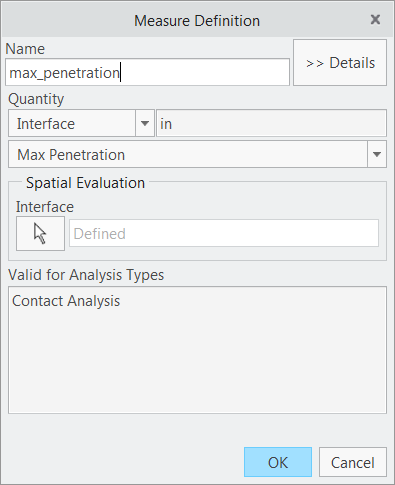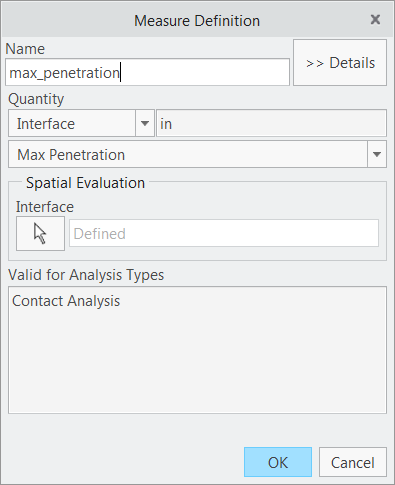Support for User-Defined Output Measure
There is support for a user-defined output measure to output maximum penetration for an engine on a given interface.
User Interface Location: In Structure mode, click Home > Run > Measures. In the Measure dialog box click New. In the Measure Definition dialog box, under Quantity, select Interface and Max Penetration.
Release: Creo 5.0.0.0
Watch a video that demonstrates this enhancement:
What is the benefit of this enhancement?
This enhancement gives you more information and visibility about maximum penetration an engine uses on a given interface. You can check whether this actual penetration by the engine is acceptable from a design point and then take appropriate actions.
Additional Information
Tips: | Use this measure when you want to review the level for maximum penetration on a given interface. If penetration is more, you can tighten the input maximum for the penetration that you specify on this interface. |
Limitations: | The maximum penetration the engine uses may override the user-input levels for maximum penetration. The engine may override maximum penetration guidelines that you specify, based on valid convergence requirements. |
Does this replace existing functionality? | No |
Configuration options associated with this functionality | sim_contact_penetration—Specify the value of depth for contact penetration depth in a percentage greater than 0.0 through 100.0. The default is 5.0.0.0. |