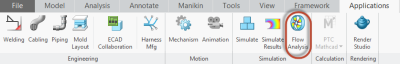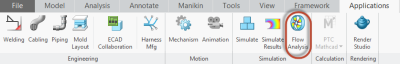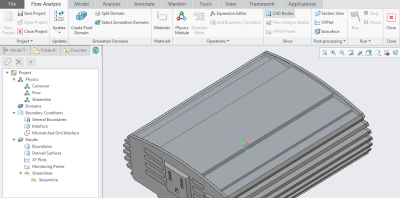Creo Flow Analysis
Creo Flow Analysis is fully integrated into Creo Parametric to perform flow analyses.
User Interface Location: Click Applications > Flow Analysis.
Release: Creo 5.0.0.0
Watch a video that demonstrates this enhancement:
You can also watch this video on the
PTC Learning Connector:
Creo Flow AnalysisWhat is the benefit of this enhancement?
You can select from three Creo Flow Analysis packages, depending on the level of the complexity of the analysis you want to perform:
• Creo Flow Analysis—Calculate internal and external flows and animate flow results in real-time. The following analysis types are supported:
◦ Flow
◦ Heat
◦ Turbulence
• Creo Flow Analysis Plus—Includes everything in Creo Flow Analysis with the addition of the following analysis types:
◦ Particle
◦ Radiation
◦ Species
◦ Moving and slide meshing
• Creo Flow Analysis Premium—Includes everything in Creo Flow Analysis and Creo Flow Analysis Plus with the addition of the following analysis types:
◦ Cavitation
◦ Multiphase
◦ Multicomponent
◦ Dynamic
All packages include parallel processing simulation, automatic fluid volume extraction, leverage Creo Parametric geometry as input for Creo Flow Analysis, and provide 100% automatic mesh, among other advantages.
Additional Information
Tips: | • Creo Flow Analysis was introduced in Creo Parametric 4.0 M040. • Creo Simulate is not required to run Creo Flow Analysis. |
Limitations: | No known limitations |
Does this replace existing functionality? | This functionality introduced in Creo Parametric 4.0 M040. |
Configuration options associated with this functionality: | None |