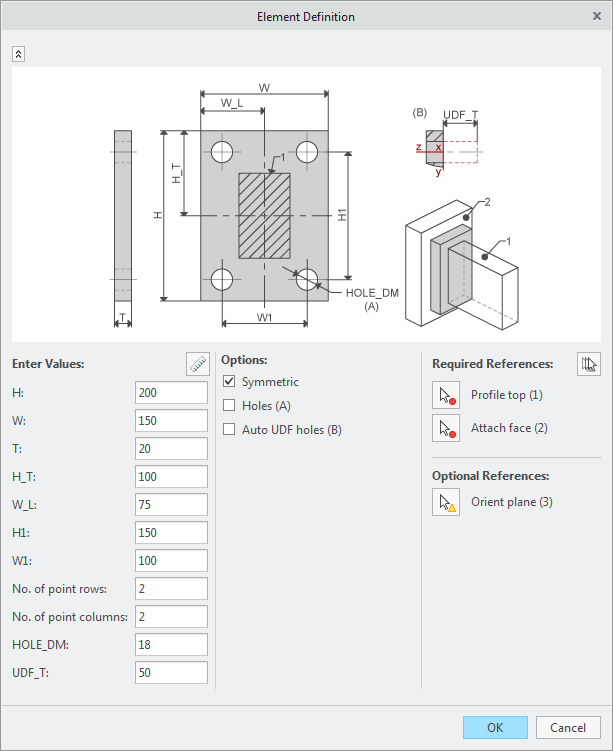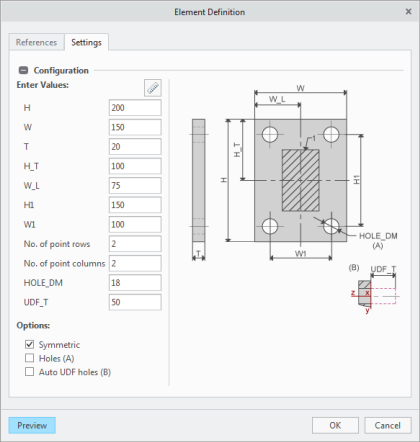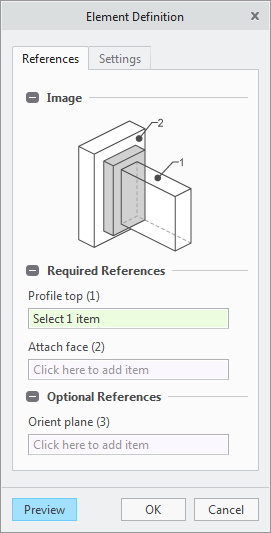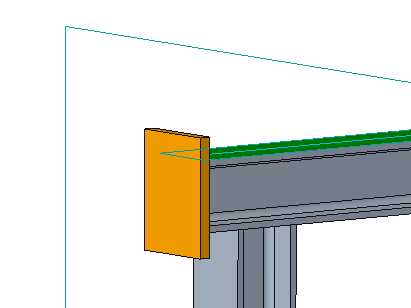Element Definition User Interface in AFX Is Improved
In Creo Advanced Framework, the Element Definition dialog box is easier to use.
User Interface Location: Open the Element Definition dialog box.
Release: Creo Parametric 5.0.0.0.
Watch a video that demonstrates this enhancement:
You can also watch this video on the
PTC Learning Connector:
Element Definition User Interface in AFX Is ImprovedWhat is the benefit of this enhancement?
In Creo Parametric 4.0 and earlier the Element Definition dialog box contains all settings and references in one area and it does not include a preview. In Creo Parametric 5.0.0.0 to improve clarity and efficiency, the Element Definition dialog box is separated into two tabs, References and Settings. From this dialog box, you can also preview the proposed changes to the connector element and assess the impact before making the change. This helps to identify potential problems and simplifies the workflow.
Element Definition dialog box in Creo Parametric 4.0 | |
Settings tab in the Element Definition dialog box in Creo Parametric 5.0.0.0 | |
References tab in the Element Definition dialog box in Creo Parametric 5.0.0.0 | |
Preview of the connector element with the references highlighted in the Element Definition dialog box in Creo Parametric 5.0.0.0 | |