|
Default state in Creo Parametric
|
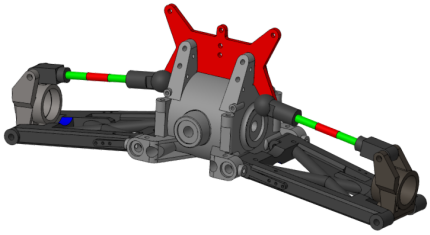 |
|
Explode state in Creo Parametric
|
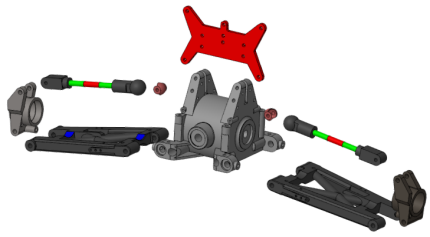 |
|
Default state in Creo Parametric
|
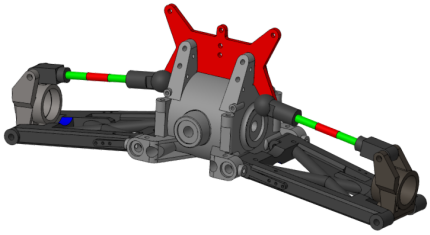 |
|
Explode state in Creo Parametric
|
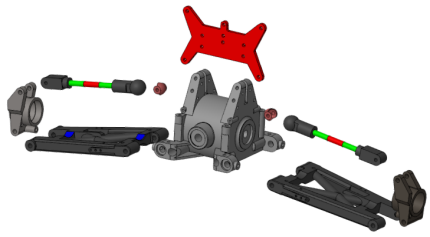 |
|
Tips:
|
None.
|
|
Limitations:
|
When hiding or showing multiple levels, such as an assembly and its components, the results may not exactly match with the results in Creo Elements/Direct.
|
|
Does this replace existing functionality?
|
This is an enhancement to existing functionality.
|
|
Configuration options associated with this functionality:
|
None
|