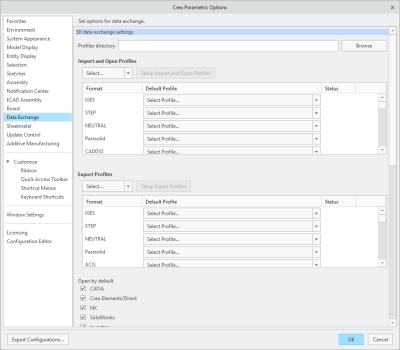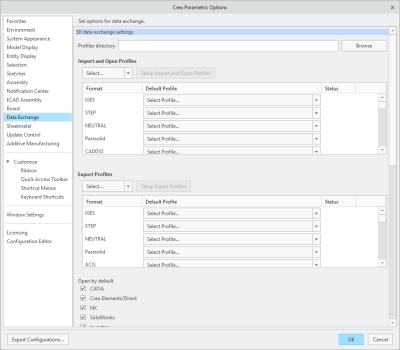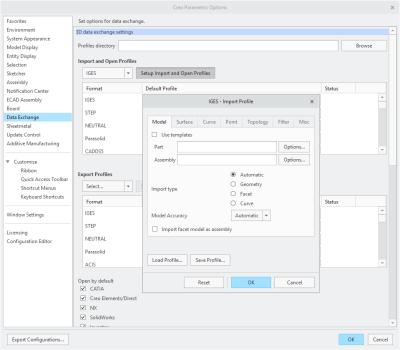Usability Is Improved for Import Profile
You can easily select and define the import profiles for all your required formats.
User Interface Location: Click File > Options > Configuration Editor and then in the Creo Parametric Options dialog box, click Data Exchange.
Release: Creo Parametric 5.0.0.0
What is the benefit of this enhancement?
In Creo Parametric 5.0, through the Data Exchange settings in the Creo Parametric Options dialog box, you can select and configure the import options for standard import formats and then save them as defined import profiles. After saving, you can designate a default profile per import format. This is similar to the process introduced in making the profiles in Creo Parametric 4.0 for Export Profiles.
For each import format, the specific profile dialog box is optimized to only show relevant options from which to select. This avoids confusion.
This enhancement helps to standardize on how you work with import formats and improve overall quality and import consistency
Additional Information
Tips: | None |
Limitations: | None |
Does this replace existing functionality? | This is an update to the process for working with import format. |
Configuration options associated with this functionality: | None |