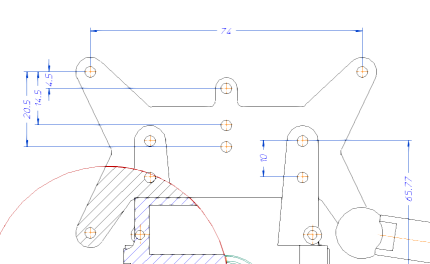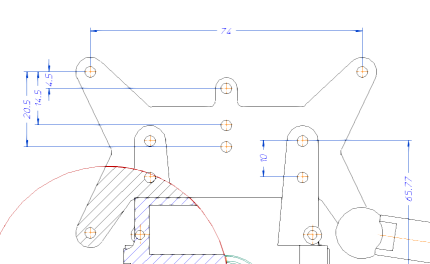Improved Associative Drawing Import from Creo Elements/Direct
The import of associative drawings from Creo Elements/Direct Modeling is improved.
User Interface Location: Click File > Open and then in the Type box select Creo Elements Direct Drawing.
Release: Creo Parametric 5.0.0.0
Watch a video that demonstrates this enhancement:
You can also watch this video on the
PTC Learning Connector:
Improved Associative Drawing Import from Creo Elements/DirectWhat is the benefit of this enhancement?
Associative drawing import saves time when creating drawings in Creo Parametric for imported Creo Elements/Direct 3D models with associative drawings. This improvement strengthens the transfer of more complex drawings, associatively. Improvements are listed below:
• Centerlines in Creo Elements/Direct drawings are transferred as an axis in Creo Parametric along with the associative references for dimensions.
• Support for views containing Creo Elements/Direct Configurations.
See examples of these improvements below:
Creo Elements/Direct drawing containing centerlines transferred as an axis in Creo Parametric | |
Creo Elements/Direct drawing with a front view, with the front view containing an exploded state | |
Additional Information
Tips: | None |
Limitations: | No known limitations |
Does this replace existing functionality? | This is an enhancement to existing functionality. |
Configuration options associated with this functionality: | None |