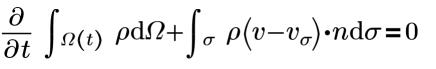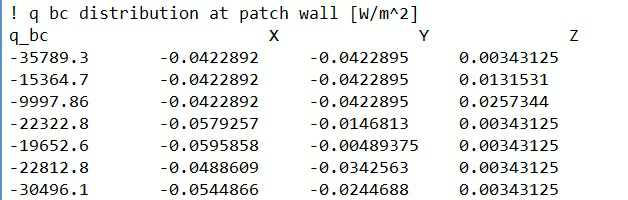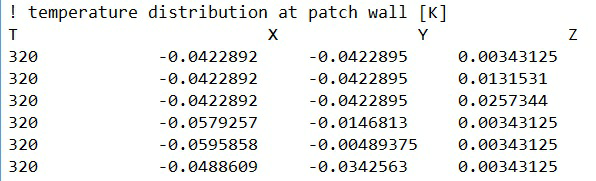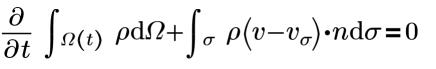
|
Primary Variables for Heat Module
|
||||||
|
Label in GUI
|
Label in GUI X-Y Plot Menu
|
Label in points.txt
|
Label in integral.txt
|
Definition
|
Units
|
Display/Output Options
|
|
Temperature
|
Temperature
|
T_
|
NA
|
K
|
At a Point and in the GUI Display Window
|
|
|
Physical Properties for Heat Module
|
||||||
|
Label in GUI Variables List
|
Label in GUI X-Y Plot Menu
|
Label in points.txt
|
Label in integral.txt
|
Definition
|
Units
|
Display or Output Options
|
|
NA
|
NA
|
NA
|
W/m-K
|
At a Point and in the GUI Display Window
|
||
|
Heat Capacity
|
NA
|
NA
|
NA
|
J/kg-K
|
At a Point and in the GUI Display Window
|
|
|
Derived Variables for Heat Module
|
|||||||
|
Label in GUI Derived Variables List
|
Label in GUI X-Y Plot Menu
|
Label in point.txt
|
Label in integral.txt
|
Definition
|
Units
|
Display or Output Options
|
Comments
|
|
Total Enthalpy
|
Total Enthalpy
|
Et_
|
NA
|
J
|
At a Point and in the GUI Display Window
|
||
|
Total Internal Energy
|
Total Internal Energy
|
Ht_
|
NA
|
J/kg
|
Same
|
||
|
Total Temperature
|
Total Temperature
|
Tt_
|
NA
|
K
|
Same
|
||
|
Derived Variables for Heat Flow Module
|
|||||||
|
Label in GUI Derived Variables List
|
Label in GUI X-Y Plot Menu
|
Label in points.txt
|
Label in integral.txt
|
Definition
|
Units
|
Display or Output Options
|
Comments
|
|
Heat Flux
|
NA
|
NA
|
NA
|
W/m2
|
In the GUI Display Window
|
Boundaries and Interfaces
|
|
|
Heat Coefficients
|
NA
|
NA
|
NA
|
W/m2-K
|
Same as above
|
Same as above
|
|
|
Integrated Values for Heat Module
|
|||||
|
Label in GUI Properties
|
Label in GUI Plot Menu
|
Label in integral.txt
|
Units
|
Definition
|
Relevant Geometric Entity
|
|
Temperature
|
Temperature
|
T
|
K
|
Area averaged temperature
|
Boundaries and Interfaces
|
|
Total Temperature
|
Total Temperature
|
Tt
|
K
|
Area averaged total temperature
|
Boundaries and Interfaces
|
|
Flux Per Area
|
Flux
|
q
|
W/m2
|
Area averaged heat flux
|
Boundaries and Interfaces
|
|
Total Flux
|
Total Flux
|
Q
|
W
|
Boundaries and Interfaces
|
|
|
Mass Avg. Tot. Enthalpy
|
Mass Avg. Tot. Enthalpy
|
Tt_m
|
J/kg
|
Boundaries and Interfaces
|
|
|
T
|
T
|
T
|
K
|
Volume averaged temperature
|
Volume
|
|
Mass Avg. Temperature
|
Mass Avg. Temperature
|
T_m
|
K
|
Mass averaged temperature
|
Volume
|
|
Enthalpy
|
Enthalpy
|
h
|
J/kg
|
Volume averaged enthalpy
|
Volume
|
|
Mass Avg. Enthalpy
|
Mass Avg. Enthalpy
|
h_m
|
J/kg
|
Volume
|
|
|
Integrated Enthalpy
|
Integrated Enthalpy
|
H
|
J
|
Volume averaged internal energy
|
Volume
|
|
Total Enthalpy
|
Total Enthalpy
|
ht
|
J/kg
|
Volume averaged total internal energy
|
Volume
|
|
Mass Avg. Tot. Enthalpy
|
Mass Avg. Tot. Enthalpy
|
ht_m
|
J/kg
|
Mass averaged enthalpy
|
Volume
|
|
Integrated Tot. Enthalpy
|
Integrated Tot. Enthalpy
|
Ht
|
J
|
Volume
|
|
|
Energy
|
Energy
|
e
|
J/kg
|
Average enthalpy
|
Volume
|
|
Mass Avg. Energy
|
Mass Avg. Energy
|
e_m
|
J
|
Mass averaged enthalpy
|
Volume
|
|
Integrated Energy
|
Integrated Energy
|
E
|
J
|
Sum of the energy
|
Volume
|
|
Total Energy
|
Total Energy
|
et
|
J/kg
|
Average total energy
|
Volume
|
|
Mass Avg. Tot. Energy
|
Mass Avg. Tot. Energy
|
et_m
|
J/kg
|
Mass averaged total energy
|
Volume
|
|
Integrated Tot. Energy
|
Integrated Tot. Energy
|
Et
|
J
|
Sum of the total internal energy
|
Volume
|