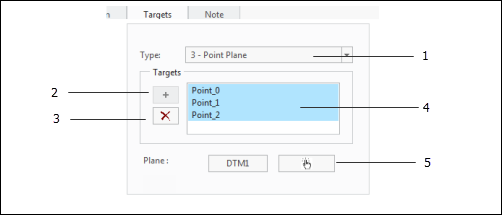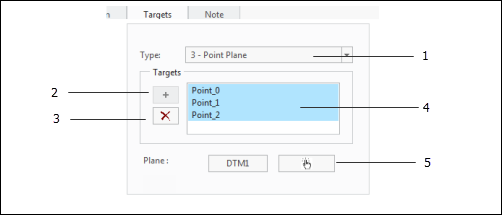Targets Slide-out Panel
1. Datum from Targets Type Selector — The application generates a menu of candidate datums from targets based on the feature type. See
Datums from Targets for a description of the supported types.
2. Add a Target — You can click on this button to initiate the process of selecting a target from the CAD model. You may select points, linear curves, or circular curves, depending on the type of datum you are defining.
3. Remove a Target — If you click on target from the Targets List and then click on this button, the selected Target(s) is removed from the list.
4. Targets List — Shows a list of all of the targets that have been selected. When you click on it in the list, that surface is highlighted in the CAD model.
5. Plane Selector — When defining a planar datum, you must select a Creo datum plane from CAD model. Click this button to initiate the selection process.
The Accept button is enabled when all required selections have been completed.
Preparing the CAD model
GD&T Advisor does not create datum targets in the CAD model. All required targets must already exist in the CAD model. See
Datums from Targets for a description of the required targets for each support 'datum from targets' type. In addition, for planar 'datum from targets', the plane established by the targets must also already exist in the CAD model (and must meet the requirements as described in
Datums from Targets). Note that for the axial cases, the application automatically creates the axis established by the targets.
Keep in mind that GD&T Advisor provides direct support for point targets and line targets, but not for area targets and equalizing datums (e.g., opposing points or v-type equalizers). However, you may create a user-defined datum for any datum that is derived from targets, including those that are not directly supported (e.g., area targets and equalizing datums). See
User-Defined Datums for more information.