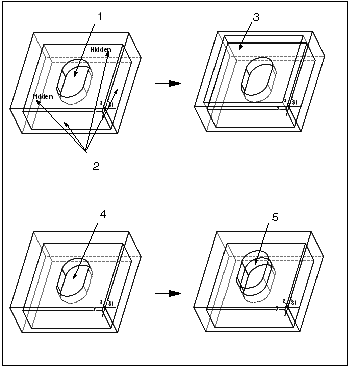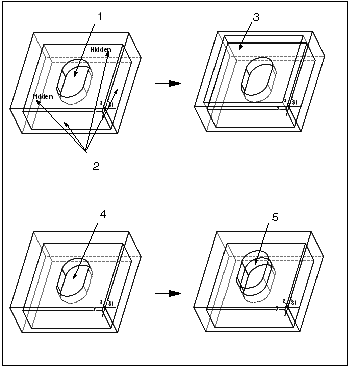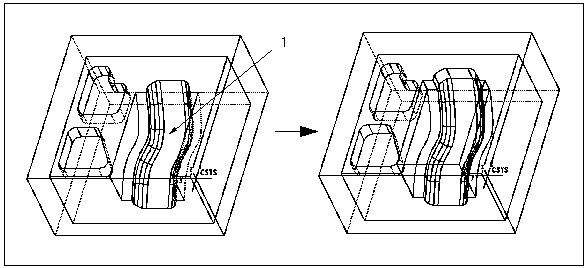Examples: Selecting Surfaces for a Mill Volume
The following illustration shows the difference between using Surf & Bnd and Surfaces when gathering a Mill Volume.
The two upper images show using Surf & Bnd. Select the bottom surface of the pocket (1) as the seed surface, then select the bounding surfaces (2). The resulting Mill Volume (3) allows you to machine the top surface of the reference part as well as the pocket.
The two lower images show using Surfaces. Select the bottom surface of the pocket (4). The resulting Mill Volume (5) allows you to machine only the pocket.
The next illustration shows using the Features option when gathering a Mill Volume. Select feature (1).
The following illustration shows using the Mill Surf option when gathering a Mill Volume. All the surfaces (1) are included in the Mill Surface. Select any one.