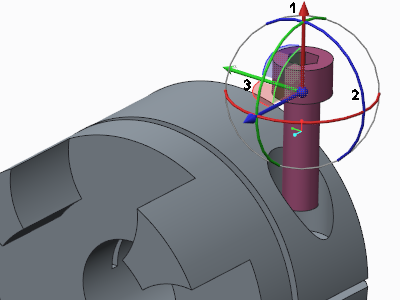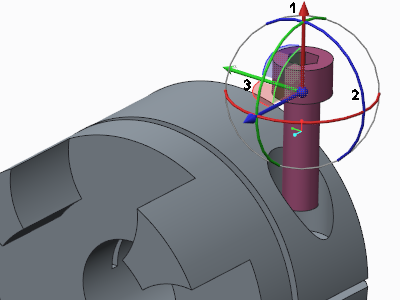About Moving Components
You can adjust the position of a component as it is being placed in the assembly using one of the following methods:
• Use the dragger. Drag its centerpoint to freely drag the component. Drag an arrow to translate the component along an axis. Drag a rotation arc to rotate the component. Drag a plane to move the component on a plane. The dragger is attached to the default csys of the component. Only the direction arrows, arcs, and planes applicable for the selected constraint are available.
1. Arrow
2. Arc
3. Plane
• Set the comp_assemble_start configuration option to move_then_place. The component attaches to the pointer. Drag the pointer to move the component. To stop movement, click in the graphics window.
• Right-click and choose Move Component from the shortcut menu. Select the component and drag it. To stop movement, click again. Choose a different option from the shortcut menu to exit.
• Use keyboard shortcuts.
• Use the Move tab options.