Smooth Command for Style Curves
User Interface Locations:
• Click > .
• The Smooth command is also available on a shortcut menu in the Curve Edit mode.
Release: Creo Parametric 9.0.0.0
Watch videos that demonstrate this enhancement:
What is the benefit of this enhancement?
You can now use the new Smooth command in Style to improve the flow of an irregular curve. This command is available on the Curve Edit dashboard.
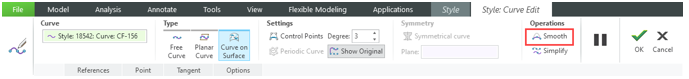
With the Smooth command, you can smoothen the selected points to improve the overall curve flow. You can smoothen only the internal Style curves that are created as created as free, planar, or COS.
The Smooth command supports Undo/Redo, and work in interpolation and control point modes. It does not affect the curve end or soft points.
This new command is useful when you want to automate the process for smoothing complex curves that contain many control points to improve the overall flow of the curves.
Previously, you had to drag each control point to a desired location to get a smooth flow for the curve.
This enhancement improves the user experience when you want to modify the overall flow of a curve, making the manual manipulation of individual control points unnecessary.
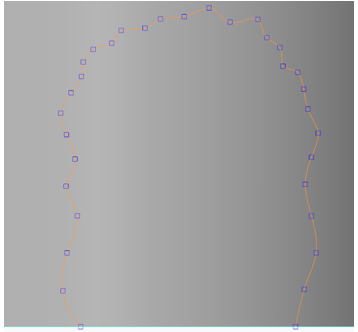 | 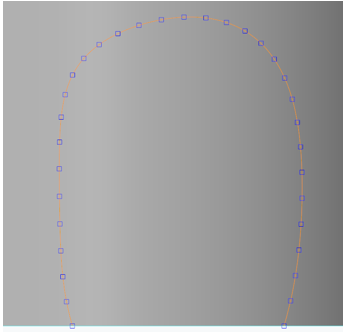 |
Original curve | Smooth curve |
Additional Information
Tips: | None. |
Limitations: | No known limitations. |
Does this replace existing functionality? | No. |
Configuration option associated with this functionality: | None. |