Simplify Command for Style Curves
User Interface Locations:
• Click > .
• The Simplify command is also available on a shortcut menu in the Curve Edit mode.
Release: Creo Parametric 9.0.0.0
Watch videos that demonstrate this enhancement:
What is the benefit of this enhancement?
You can now use the new Simplify command in Style to simplify the curves that contain a high number of control points. This command is available in the Curve Edit dashboard.
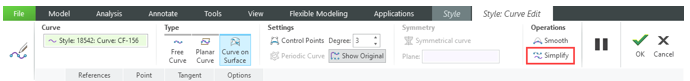
With the Simplify command, you can reduce the number of selected points with a low impact on the curve shape. Each simplify action removes one-third of the selected points. You can simplify only the internal Style curves that are created as free, planar, or COS.
The Simplify command supports Undo/Redo and preserves symmetry. It does not affect soft points.
Previously, it was not easy to simplify curves that contain many control points while preserving the desired shape.
This enhancement improves the user experience when working with complex Style curves that contain many control points and helps in simplifying complex curves to achieve the desired modification. It also helps you resolve potential issues in the Generative Design reconstruction process.
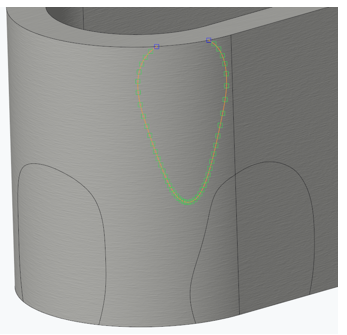 | 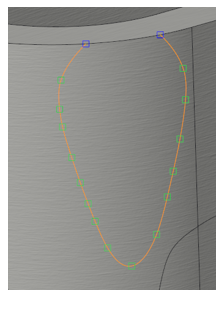 |
Original curve | Simplified curve |
Additional Information
Tips: | None. |
Limitations: | No known limitations. |
Does this replace existing functionality? | No. |
Configuration option associated with this functionality: | None. |