Improved Isoline Curve Creation by Enabling Reference Control
User Interface Location: Click > > .
Release: Creo Parametric 9.0.0.0
Watch videos that demonstrate this enhancement:
What is the benefit of this enhancement?
You can now create an isoline curve on a given surface with its location defined by a reference. With the By Reference option, you can select a reference that has one point of contact with the surface where the isoline is being created. The reference is defined as a curve endpoint touching the given surface or a tangent to the surface.
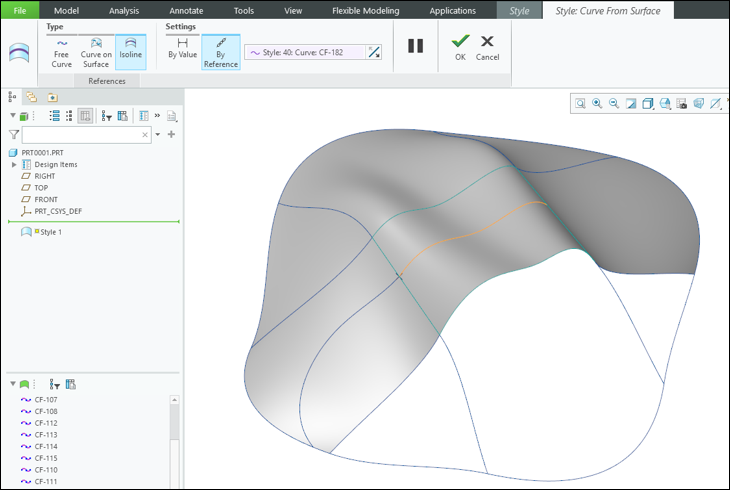
You can also drag the isoline curve endpoint and snap it to a reference by pressing the Shift key. This works as a soft point connection.
The isoline curves that are defined with a reference update dynamically as the parent curve is moved.
This enhancement is useful when you want to define the parameter of the isoline not only by the value, but also by the reference. Previously, it was not possible to control isolines (Curve on Surface) with references.
This enhancement improves the productivity and user experience, and reduces the need to manually adjust each isoline curve value when you make a modification.
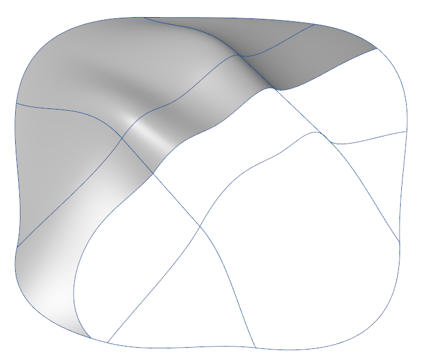
Additional Information
Tips: | None. |
Limitations: | No known limitations. |
Does this replace existing functionality? | No. |
Configuration option associated with this functionality: | None. |