Modernized Project and Offset Tools in Sketcher
Two commands on the Sketch tab, Project and Offset have been modernized for a better user experience.
User Interface Location:
• Click >
• Click >
Release: Creo Parametric 9.0.0.0
Watch videos that demonstrate this enhancement:
What is the benefit of this enhancement?
A new user interface and workflow are available for the Project and Offset commands in the Sketch tab.
This improves usability through the modernized aligned workflows, easier usage of 3D geometry in Sketcher, and better reference handling support.
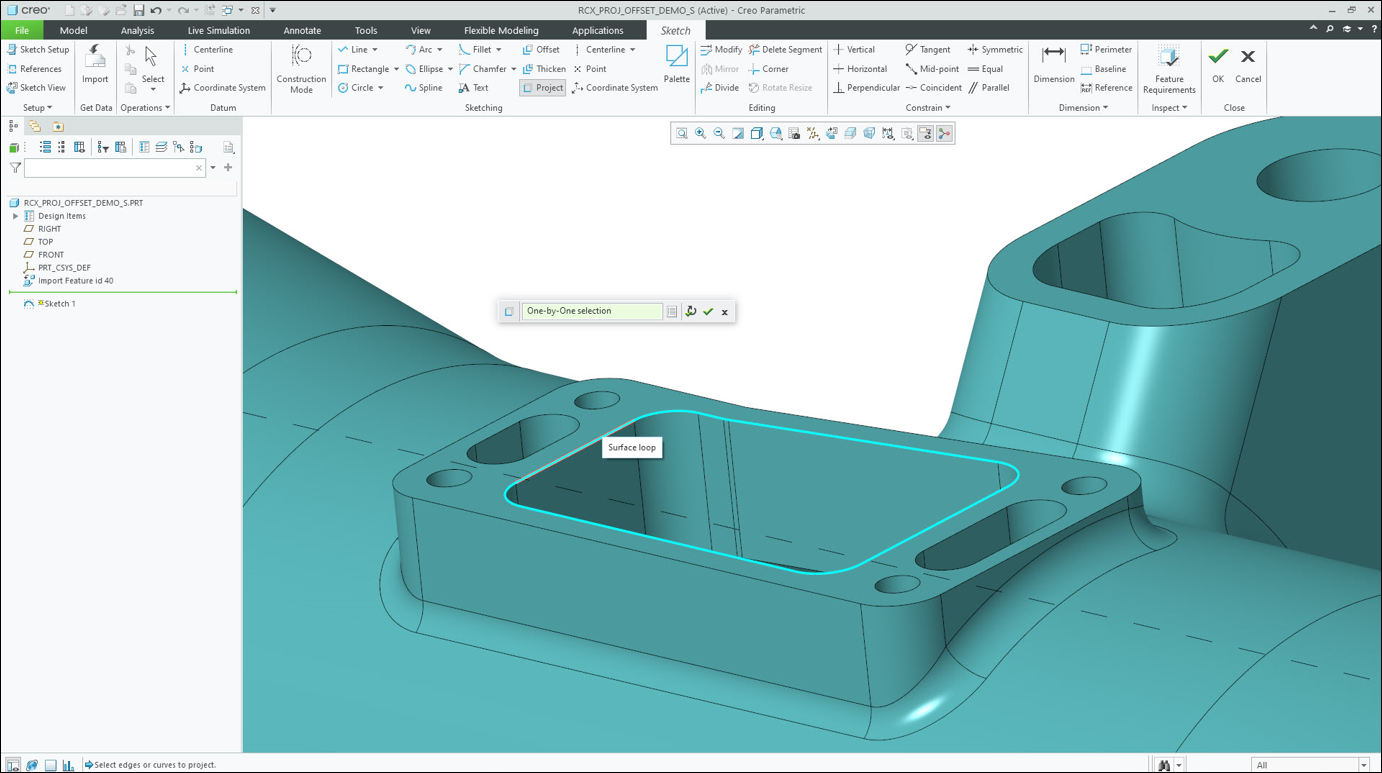
The benefits of the new tool include:
• The chain selection methods available in the 3D modeling environment are now also available for the sketching environment.
• Standard chain selection workflows are supported for identifying single entities, partial chains, and loops.
• Standard chain collection dialog box includes a rule-based reference collection for a tangent, partial, and complete loop selection. It also supports switching from the rule-based definition to individually selected items for Project.
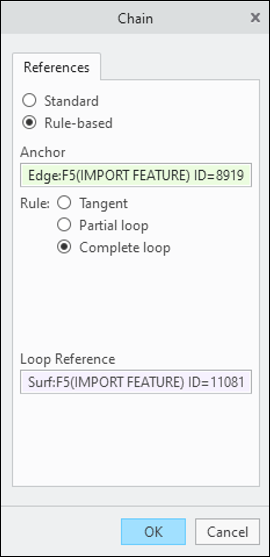
• Creation of a composite curve that can be selected as a single entity.
• Modernized reference handling support. The optimized reference management only exposes the required seed and secondary references. It also includes improved editing workflows for references. Editing references for chains and loops links back to the appropriate command.
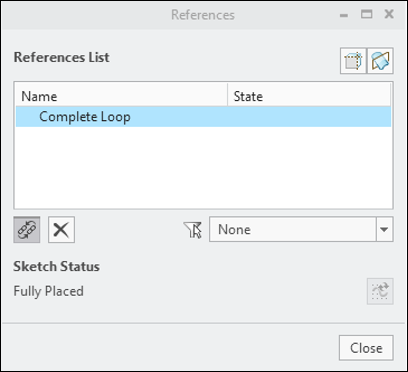
Additional Information
Tips: | None. |
Limitations: | • Features not supporting the new Project and Offset tools in Creo 9.0 include trajectory-based tools (for example, Blend, Curve Pattern, manufacturing tools, and so on). • Multiple chains selection is allowed only for the Project tool. |
Does this replace existing functionality? | It enhances existing functionality. |
Configuration option associated with this functionality: | None. |