Divide and Unify Surfaces
User Interface Location: Click > > .
User Interface Location: Click > .
Release: Creo Parametric 9.0.0.0
Watch videos that demonstrate this enhancement:
• For an introduction to divide and unify surfaces:
• For using Separate Surface Region ,Divide Surface, and Unify Surfaces use cases:
• For using Divide Surface in Model Based Definition:
• For additional use case examples:
What is the benefit of this enhancement?
Two new features Divide Surface and Unify Surfaces are added to Creo 9.0.
Divide Surfaces
The new feature Divide Surface replaces Surface Region, which was available only in Creo Simulate.
Divide Surface enables splitting an area of a surface into a new adjacent, touching surface, which was not possible in earlier Creo versions. It provides increased productivity for many use cases requiring surface areas as referenceable objects in the model geometry.
The Divide Surface feature supports the Sketch projection-based creation and Chain-based creation methods.
Supported key use cases for Divide Surface include:
• In the Model-Based Definition where Product Manufacturing Information (PMI) can use divided surfaces as a semantic reference that supports aspects such as semantic query, control characteristics designation, and more.
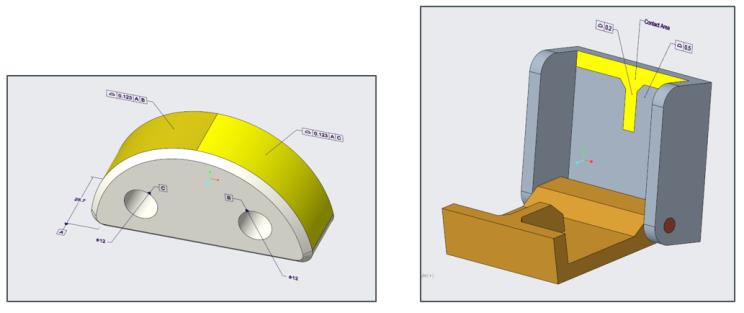
• Simulation and Generative Design leveraging divided surfaces for the definition of loads and constraints or meshes.
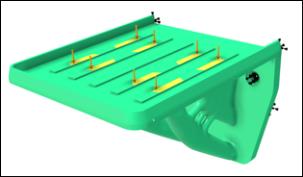
• Rendering aesthetics such as appearance, surface finish, texture.

• Data exchange.
• Basic workflows for geometry creation and modification, such as engravings.
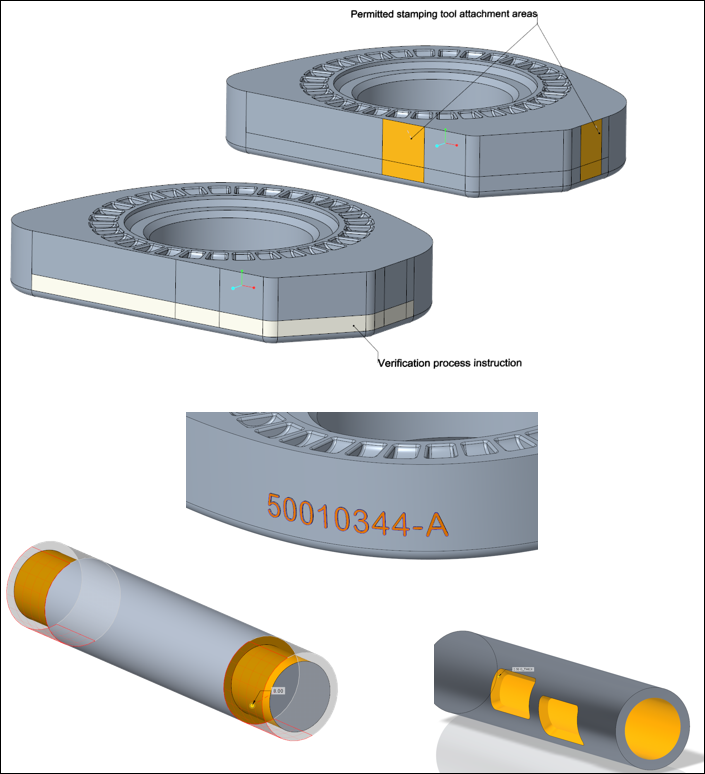
Unify Surfaces
The new feature Unify Surfaces can be used to reunify surfaces that have been previously created by the Divide Surface feature or have been created during a model import.
With Unify Surfaces, selected surfaces can be merged into a target surface that will maintain its identification and properties, such as appearance. Surface references from children features can be forwarded to the target surface using the option Update Surface References.
This enhancement allows you to geometrically undo the division of surfaces, which was not previously possible.
Additional Information
Tips: | • Some sketches may lead to ambiguous situations for Divide Surface based on open chains. Closing the loops can remove potential ambiguities. • Multiple chains used to create divided surfaces should be closed and not intersect. |
Limitations: | • Divide Surface supports basic modeling operations but is not fully supported for all operations inside Core Modeling, Flexible Modeling, Sheet Metal Design, or in other modules or applications in Creo. • Unify Surfaces accepts only the surfaces that have been created by the Divide Surface feature containing a Dividing Edge or created during the import. |
Does this replace existing functionality? | The new feature Divide Surface replaces Surface Region, which was available only in Creo Simulate. |
Configuration option associated with this functionality: | None. |