Enhanced Inspection Tools in Sketcher
User Interface Location: Click > .
Release: Creo Parametric 9.0.0.0
What is the benefit of this enhancement?
The new enhanced inspection tools allow you to identify and highlight the potentially problematic sketch geometry.
The Highlight Overlapping Geometry diagnostic tool is enhanced, so that it remains active and identifies the overlapping geometry while you continue sketching.
Two following inspection tool display filter options are added:
• Highlight Intersections
• Highlight Junctions
These options are accessible from the ribbon and from the graphics toolbar, and you can freely combine them with the previously existing options to Highlight Open Ends and Shade Closed Loops. You can also configure their default values using the configuration options.
This enhancement enables you find and fix the sketch geometry problems faster, increasing design productivity.
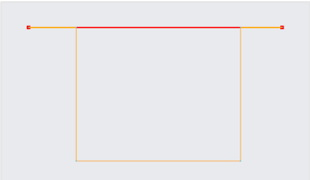 |
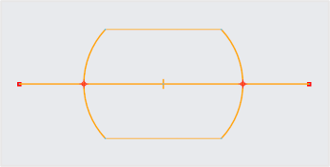 |
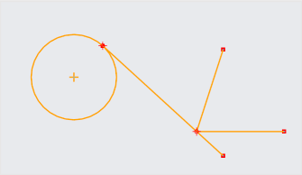 |
|
Highlighted geometry overlap
|
Highlighted intersections
|
Highlighted junction
|
Additional Information
|
Tips:
|
None.
|
|
Limitations:
|
No known limitations.
|
|
Does this replace existing functionality?
|
No.
|
|
Configuration option associated with this functionality:
|
sketcher_highlight_overlapping yes/*no
sketcher_highlight_intersecting yes/*no
sketcher_highlight_junctions yes/*no
|