Deformed versus Undeformed Shapes for Results
User Interface Location: Click > > .
Release: Creo Parametric 9.0.0.0
Watch videos that demonstrate this enhancement:
What is the benefit of this enhancement?
You can now see the results in a deformed or undeformed shape.
The Autoscale option is selected by default. For scaling factor, you can specify a value or use the preset values. You can view the animation for the defined deformation.
The results are available as basic and advanced. Simulation query is available as an advanced result.
Previously, there was no control over deformation. Now, you have control over the deformed shape. True deformation is also available.
Automatic scaling value is available when you move the pointer over the word Autoscale in the user interface. |
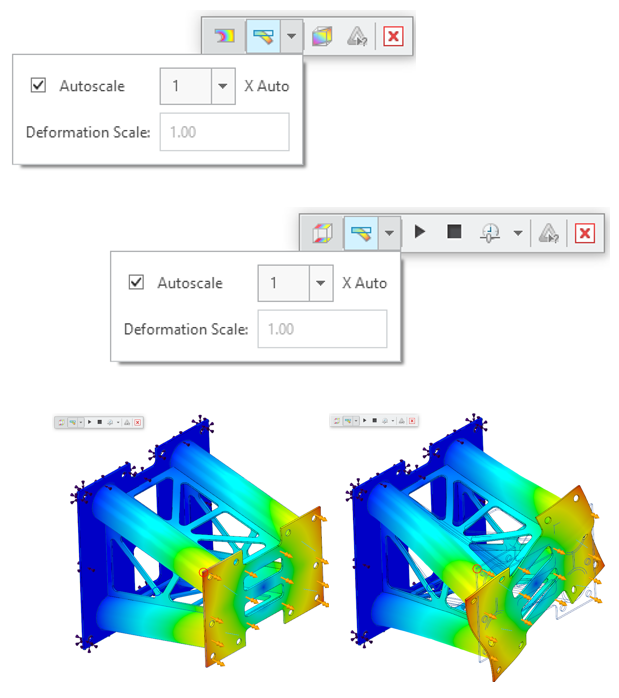
Additional Information
Tips: | None. |
Limitations: | No known limitations. |
Does this replace existing functionality? | No. |
Configuration option associated with this functionality: | None. |