New User Interface for Customizing Parameter Names and Types for Custom Symbols in Model-Based Definition
User Interface Location:
1. On the Annotate tab, click Define Symbol from the Annotations group overflow area.
2. Select the symbol instance, click Attributes in the SYMBOL EDIT menu manager. Select Grouping and Variable Text Parameters tab.
Release: Creo Parametric 9.0.0.0
Watch videos that demonstrate this enhancement:
What is the benefit of this enhancement?
A new user interface enables you to customize symbol parameters. You can predefine parameter names and types for symbols in model environment. For each symbol instance, the relevant symbol parameters are created based on the inputs provided in the Grouping and Variable Text Parameters tab in model-based definition.
The customized parameters are displayed on symbols instances, and the symbol parameter information is passed to Windchill, when designated.
The following image shows editing a custom symbol as an example:
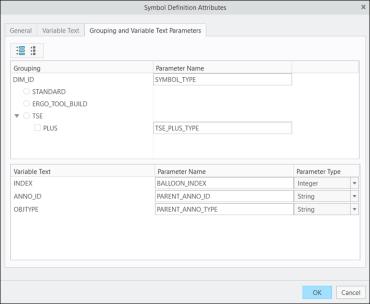
This enhancement provides an easy way for populating symbol information to its parameters. Previously, the symbol parameter information had to be created manually for each symbol instance in the model.
The Grouping and Variable Text Parameters can also be viewed from the Symbol Definition Parameter Info tool. This tool enables you to view all the parameter information defined for the symbol instance. However, the information is displayed here is read-only and cannot be edited. To access the tool, On the Annotate tab, click arrow next to Annotations, click Symbol Definition Parameter Info.
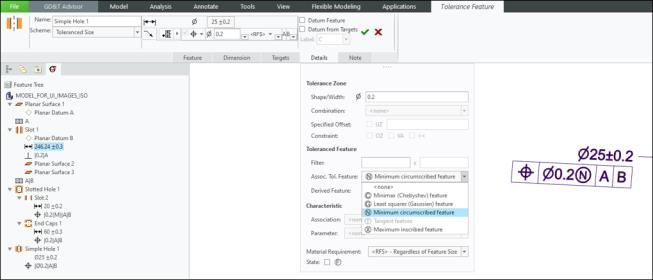
Additional Information
Tips: | None. |
Limitations: | No known limitations. |
Does this replace existing functionality? | No. |
Configuration option associated with this functionality: | None. |