Placement and Editing Workflows for Surface Finish
User Interface Location: Click > .
The following image shows the placement tab in 3D mode:
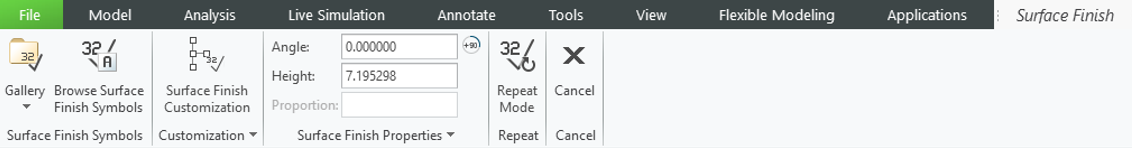
The following image shows the placement tab in drawing mode:
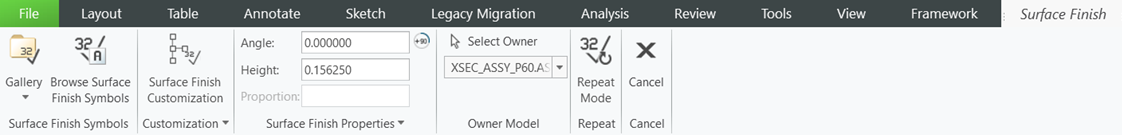
The following image shows the contextual editing tab:
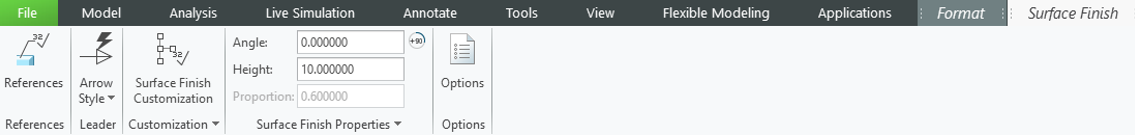
Release: Creo Parametric 9.0.0.0
Watch videos that demonstrates this enhancement:
• For streamlined placement and editing workflows for the surface finish annotation in 3D mode:
• For streamlined placement and editing workflows for the surface finish annotation in drawing mode:
What is the benefit of this enhancement?
When you create or edit a surface finish in a model or a drawing, a tab related to the surface finish opens. The tab contains all the commands needed for the customization of that surface finish. Multiple surface finish placement options are available, and an immediate preview is presented in the graphics area. The Repeat Mode command allows you to continue placing multiple surface finish instances in one action.
This enhancement streamlines the surface finish placement and editing workflows, and makes them consistent with other annotation types.
Using this enhancement, you get an immediate preview, consolidated placement options, a faster surface finish placement with repeat mode, and an easy customization.
The default surface finish placement type is automatic, and it is defined according to the selected reference type (with leader, free, or offset) and the environment that you are working in (model or drawing).
The offset reference type is available only in the Drawing mode. |
Additional surface finish placement options are available on the shortcut menu when you add a surface finish.
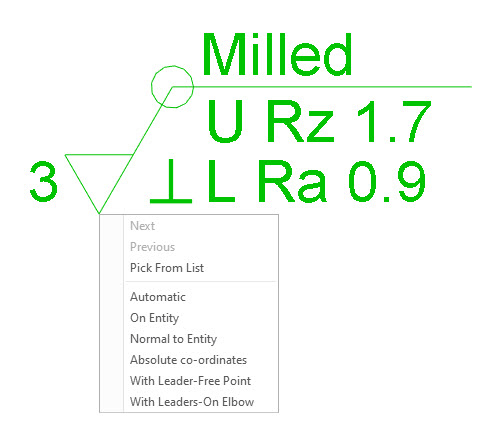
Configuration Option attach_last_surf_fin_to_cursor
The new configuration option attach_last_surf_fin_to_cursor controls whether the last placed surface finish is attached to the cursor when you place a new surface finish.
Values: yes*/no
This configuration option is useful if you do not want any surface finish instances to be selected automatically during a new surface finish placement, or if you prefer to attach the last placed surface finish to save time on browsing.

Configuration Option allow_color_change_for_symbols
The configuration option allow_color_change_for_symbols defines whether the color command is active for the symbols and surface finishes placed on a model or drawing. This option can be added to the config.pro or config.sup file.
Values: yes*/no
This configuration option was initially added for symbols in Creo Parametric 8.0.0.0. Now, it is extended to surface finish. |
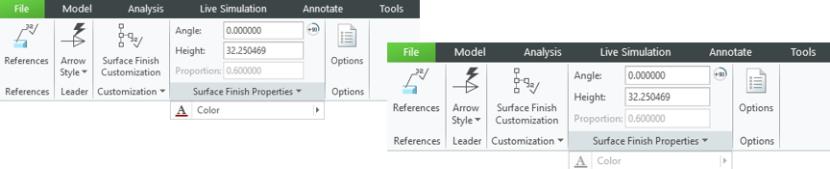
This configuration option is useful for the CAD administrators who want to maintain the company policy for the colors of symbols and surface finish instances.
Configuration Option surface_finish_repeat_mode
The new configuration option surface_finish_repeat_mode defines the default behavior for the repeat mode for a surface finish.
Values: yes/no*
This configuration option is useful when you place multiple surface finish instances, and want to activate the Repeat Mode command by default.
The Repeat Mode command allows you to place a surface finish without clicking the Surface Finish command every time for another surface finish instance.

Configuration Option surface_finish_free_with_leader
The new configuration option surface_finish_free_with_leader allows you to define if the With Leader-Free Point placement option is available on the shortcut menu when you place surface finish instances in Drawing mode.
Values: yes/no*
This option is available only for the surface finish instances that have the leader attribute defined.
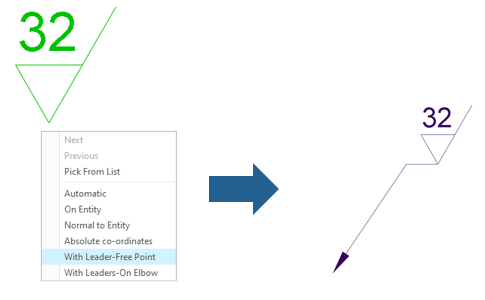
Additional Information
Tips: | None. |
Limitations: | No known limitations. |
Does this replace existing functionality? | Yes, the surface finish placement and editing workflows have been updated and streamlined. |
Configuration option associated with this functionality: | New configuration options: • attach_last_surf_fin_to_cursor yes*/no • allow_color_change_for_symbols yes*/no • surface_finish_repeat_mode yes/no* • surface_finish_free_with_leader yes/no* |