Mass Properties Report in CSV and XML Formats
You can now export the mass properties report in CSV or XML formats. It helps you use the file in outside applications other than Creo Parametric. A report in the traditional text format is still available.
User Interface Location:
1. Click > > . The Model Properties dialog box opens. Click change in the Mass Properties line. The Mass Properties dialog box opens.
2. Click Save As. The Save Mass Properties File dialog box opens.
3. Click the Type drop-down list.
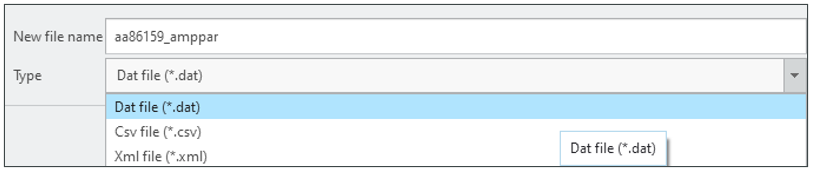
Release: Creo Parametric 9.0.0.0
Watch videos that demonstrate this enhancement:
What is the benefit of this enhancement?
This enhancement is useful when you want to export a Mass Properties report in different formats, such as CSV and XML, that are compatible with different applications.
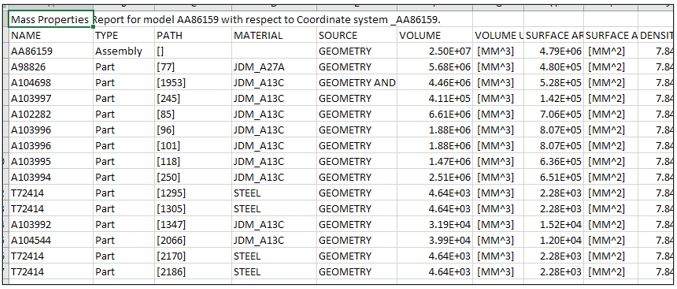
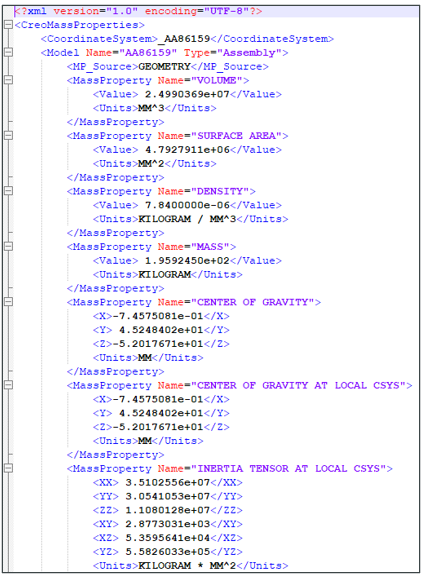
Additional Information
Tips: | None. |
Limitations: | No known limitations. |
Does this replace existing functionality? | No. |
Configuration option associated with this functionality: | None. |