GD&T Advisor Enhancements
Release: Creo Parametric 9.0.0.0
Watch videos that demonstrate this enhancement:
What is the benefit of this enhancement?
Several new enhancements have been made in GD&T Advisor to improve its usability and productivity.
General enhancements
• Improved support for detailing standards with GD&T Advisor
• Improved a dimension creation workflow when working with GD&T Advisor
• Improved productivity when working with annotations in GD&T Advisor
Improved Support for ISO GPS 1101:2017 and ASME Y14.5-2018 Specification Elements and Modifiers with GD&T Advisor
User Interface Location: > > .
You can apply special modifiers to indicate special GD&T conditions. A new Details tab includes the required standard specification elements and modifiers that are needed for the tolerance feature definition. With this tab, you can now apply special modifiers supported by the detailing standards to indicate special GD&T conditions.
The Details tab is not available for previous versions of these standards. |
Additionally, during the GD&T Advisor verification of the model GD&T, the enhancement also verifies correctness of annotations with modifiers that were created outside of GD&T Advisor. Previously, for adding the special modifiers for GD&T, the required modifiers were added in native Creo environment and were not being verified for correctness by GD&T Advisor.
This enhancement has made it easy to achieve compliance with the detailing standards.
• ISO GPS 1101:2017
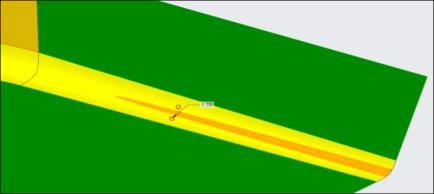
• ASME Y14.5-2018

Automatic Creation of Dimensions for Tolerance Feature Definition
User Interface Location: > > > .
A new command Create Selected is now available for creating dimensions for the tolerance feature definition. In some cases, to complete tolerance feature definition, it is mandatory to have the dimensions available. With the Create Selected command you can select and create the dimensions.
In the Dimensions tab, select the dimension to be created, click Create Selected, and the dimensions are automatically created by GD&T Advisor.
The Create Selected command is supported for the following feature types:
• Simple holes
• Simple shafts
• Slots
• Slabs
• Slotted holes
Previously, the dimensions required for the tolerance feature definition were created manually. This enhancement reduces the time spent on dimension creation during GD&T tolerancing tasks.


Improved Selection of GD&T Annotations and Model Surfaces
Select an annotation or a model surface in the graphics window, and the corresponding feature is selected in the GD&T Advisor’s feature tree. This enhancement is beneficial when multiple GD&T annotations are defined in the model.
This enhancement reduces the time spent on finding relevant features in the feature tree, resulting in improved usability and productivity.

Additional Information
Tips: | None. |
Limitations: | No known limitations. |
Does this replace existing functionality? | No. |
Configuration option associated with this functionality: | None. |