Behavior Modeling in Creo Flow Analysis
You can now use Behavior Modeling in Creo Flow Analysis.
You can use the following parameters:
• Output parameters—These are any measured values from the domain or from the boundary conditions.
• Input parameters—These are any boundary conditions applied to the analysis.
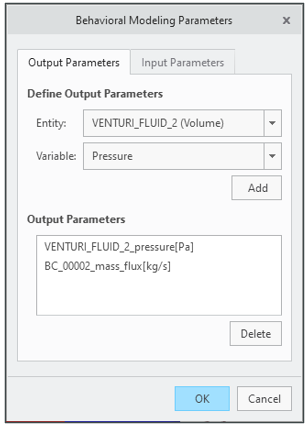
You can use sensitivity and optimization/feasibility study.
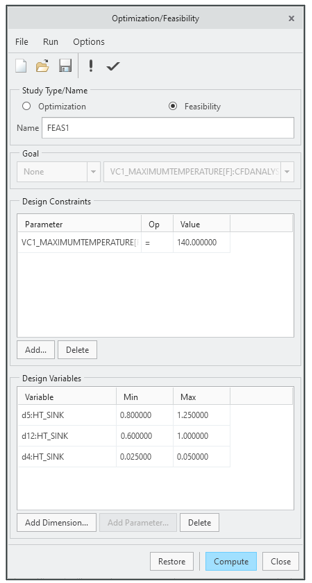
You can use the shortcut menu to add input parameters to a design study.
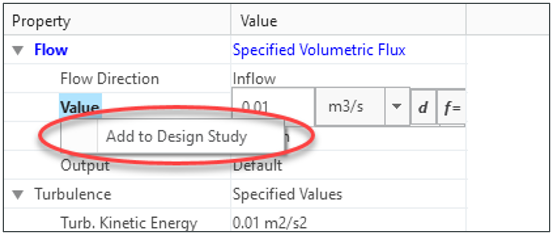
User Interface Location: Click > > .
Release: Creo Parametric 9.0.0.0
Watch videos that demonstrate this enhancement:
What is the benefit of this enhancement?
This enhancement is useful when you want to let Creo Parametric determine the optimal parameters for your CFD design requirements, and let it make changes to your geometry or boundary conditions to optimize your design based on the CFD requirements.
This enhancement reduces iterations and provides you with a powerful design variable optimization based on a CFD study. It enables true CFD-led requirements and an objective-driven design.
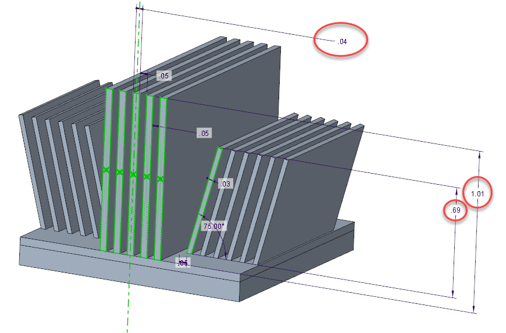
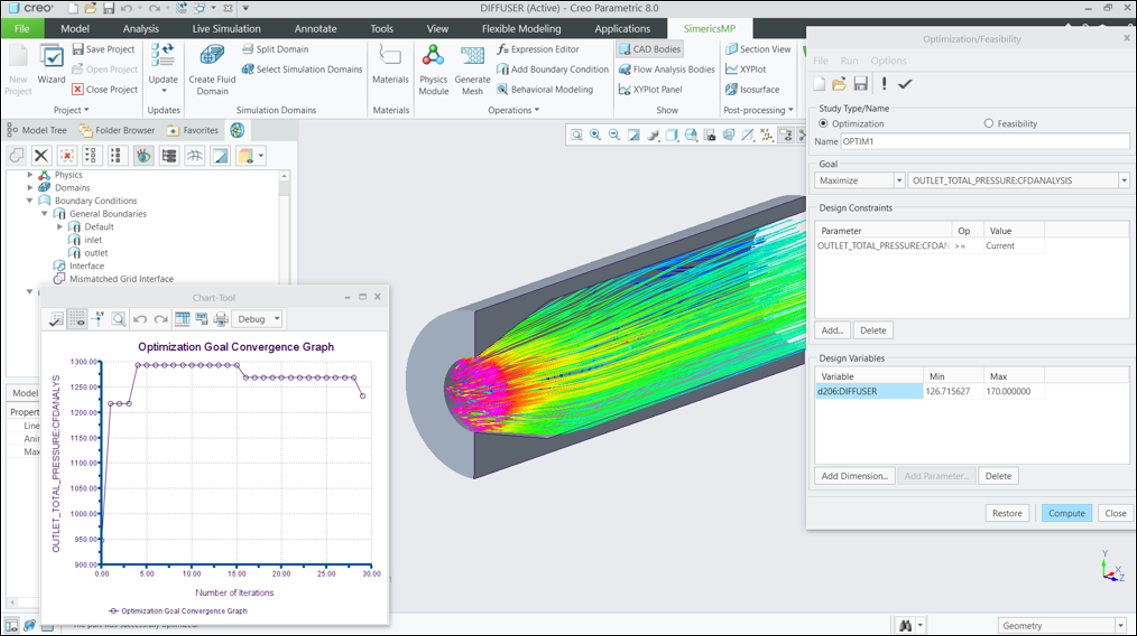
Additional Information
Tips: | None. |
Limitations: | No known limitations. |
Does this replace existing functionality? | No. |
Configuration option associated with this functionality: | None. |