Improvements in Study Check
The Creo Ansys Study Check dialog box now provides warnings about potential issues. You can use the configuration option creo_ansys_study_check_show to control when to show this dialog box.
The changes in the study check include:
• A warning for multiple loads is provided on the same vertex.
• Non-zero displacements in modal analysis are ignored.
• Subassemblies for solid geometry are no longer checked.
• Idealized mass without gravity warning in modal analysis is not considered.
User Interface Location: Click > > > .
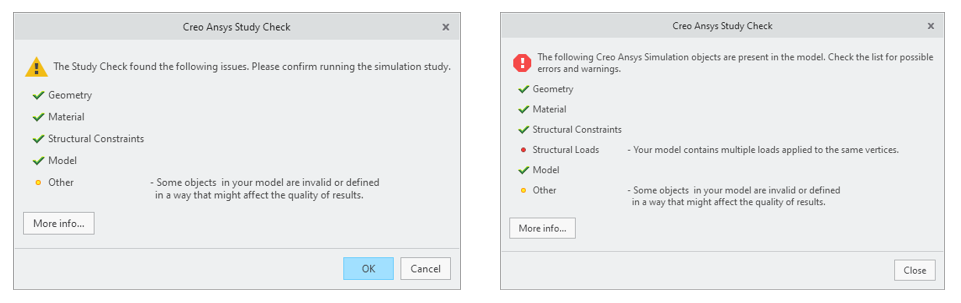
Release: Creo Parametric 9.0.0.0
Watch videos that demonstrate this enhancement:
What is the benefit of this enhancement?
This enhancement makes you aware of any potential issues in a simulation study.
Previously, fewer study check warnings were available.
This enhancement provides additional study checks to avoid simulation study failures.
Additional Information
Tips: | None. |
Limitations: | No known limitations. |
Does this replace existing functionality? | No. |
Configuration option associated with this functionality: | creo_ansys_study_check_show warning* / always / never |