Midsurface Geometry for Shell Elements
Creo Parametric now automatically detects a shell pair using midsurface geometry. You can now use mesh controls for shell elements, and then review geometry using a visual representation.
This enhancement works with automatic contact detection. Shell pairs are listed in the Model Tree. Mixed meshing is supported for shells, beams, and solid elements.
User Interface Location: Click > > > > .
Release: Creo Parametric 9.0.0.0
Watch videos that demonstrate this enhancement:
What is the benefit of this enhancement?
This enhancement is useful when you want to simulate shell elements by compressing thin geometry into a midsurface. Creo Parametric automatically connects shells. You can then use contact or joints to connect the shells to other elements such as solids or beams.
Previously, the midsurface geometry capability was not available.
This enhancement provides fast solutions for models using shell elements. There is automatic detection and connections. It provides flexibility for mixed meshes.
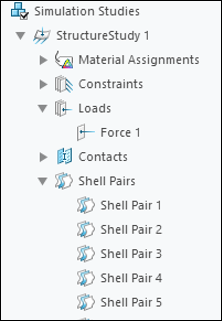
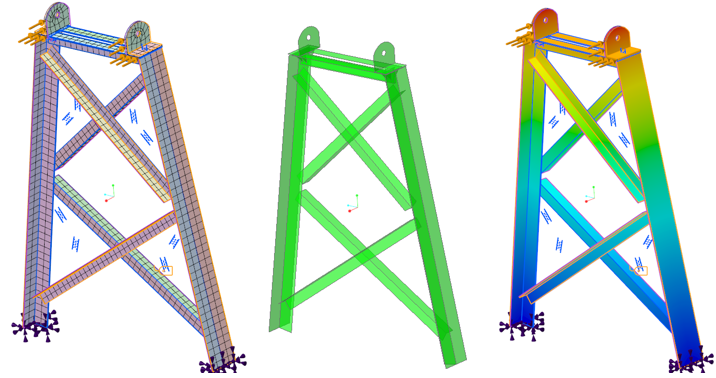
Additional Information
Tips: | None. |
Limitations: | This enhancement is not supported for thermal studies at this time. |
Does this replace existing functionality? | No. |
Configuration option associated with this functionality: | None. |