Retrieving a Missing Component
You can now select a renamed version of the original model when retrieving a missing component.
User Interface Location: In the Model Tree, right-click the missing component and then click Retrieve Missing Component.
Release: Creo Parametric 9.0.0.0
Watch videos that demonstrate this enhancement:
What is the benefit of this enhancement?
This enhancement is useful when you are working with an assembly that has one or more missing components.
Previously, it was not possible to select any model with a name that is different than the original one. A renamed model, even though identical, could not be selected.
With this enhancement, manual renaming operations are no longer required to select a renamed or a copied model of the original missing component. All child references and relations are automatically updated.
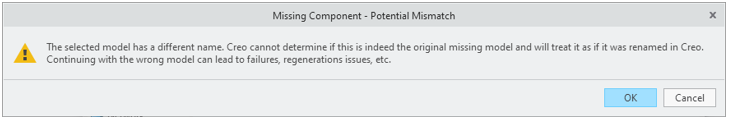
Additional Information
Tips: | None. |
Limitations: | No known limitations. |
Does this replace existing functionality? | No. |
Configuration option associated with this functionality: | None. |