Quick and Easy Access to the Circular References Report
You now have a quick and easy access to the circular reference report from both the ribbon and the Notification Center.
User Interface Locations:
• From the ribbon: Click > .
• From the Notification Center:
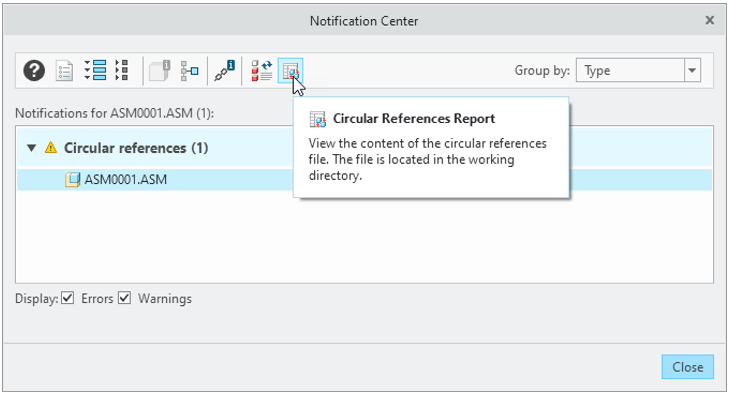
Release: Creo Parametric 9.0.0.0
What is the benefit of this enhancement?
This enhancement is useful when you are working with an assembly with a circular reference issue, and you need more detailed information on the structure and loops of the reported circular reference.
Previously, you had to search for the circular reference report file in the file system and then open it. This enhancement provides an easy and quick access to the report file from the ribbon and from the Notification Center.
Additional Information
Tips: | None. |
Limitations: | No known limitations. |
Does this replace existing functionality? | No. |
Configuration option associated with this functionality: | None. |