Replacing a Component with a Copy
You can now replace a component with an existing copy or a newer version of the same component. The component can either be a part or an assembly.
User Interface Location:
• In an assembly, click > .
• In the Model Tree, select a component and click Replace on the mini toolbar.
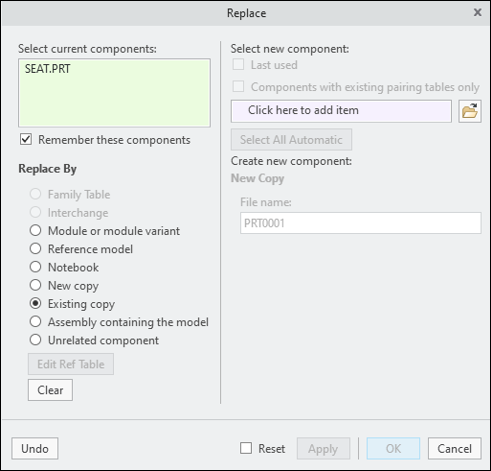
Release: Creo Parametric 9.0.0.0
What is the benefit of this enhancement?
This enhancement is useful when you want to replace a component in an assembly.
Previously, it was not possible to easily replace a component with an existing copy, and have all the external child references automatically updated.
With this enhancement, no more manual work is needed to replace a component with an existing copy, or a newer version of the same part.
Additional Information
Tips: | None. |
Limitations: | It is not possible to replace a family table instance by an existing copy. |
Does this replace existing functionality? | No. |
Configuration option associated with this functionality: | None. |