Flow through a Nozzle: Project 2—Parametric Analysis
In this parametric analysis, Flow through a Nozzle: Project 1—Base Model is duplicated and simulation is performed for a different flow rate.
1. Click  New Project in the Flow Analysis tab. The New Project dialog box opens. Enter the name of the project as Project 2.
New Project in the Flow Analysis tab. The New Project dialog box opens. Enter the name of the project as Project 2.
 New Project in the Flow Analysis tab. The New Project dialog box opens. Enter the name of the project as Project 2.
New Project in the Flow Analysis tab. The New Project dialog box opens. Enter the name of the project as Project 2.2. Enable the Duplicate from an existing project checkbox and select Project 1 from the drop-down list.
3. Click OK to create Project 1.
4. In the Flow Analysis Tree, under > , select inlet and change the flow rate from 0.01 m3/s to 0.005 m3/s.
5. In the Run group, click  Run to begin the simulation.
Run to begin the simulation.
 Run to begin the simulation.
Run to begin the simulation.6. Click  XYPlot Panel to view the XY Plot.
XYPlot Panel to view the XY Plot.
 XYPlot Panel to view the XY Plot.
XYPlot Panel to view the XY Plot.Since the gauge pressure at the outlet is set to 0 Pa, the pressure drop across the nozzle is equal to the inlet pressure as shown in the figure below.
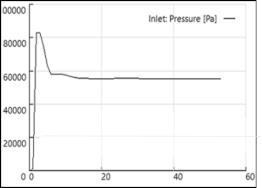
Pressure Drop = 55500 Pa
On X-axis:- Iteration
On Y-axis:- Pressure