Flow through a Nozzle: Project 3—Modified Geometry
In this modified geometry analysis, the outlet diameter of base model geometry is modified (Rep0002) and simulated with the base flow rate.
1. Click  New Project in the Flow Analysis tab. The New Project dialog box opens. Enter the name of the project as Project 3.
New Project in the Flow Analysis tab. The New Project dialog box opens. Enter the name of the project as Project 3.
 New Project in the Flow Analysis tab. The New Project dialog box opens. Enter the name of the project as Project 3.
New Project in the Flow Analysis tab. The New Project dialog box opens. Enter the name of the project as Project 3.2. Select the Rep0002 for Simplified Representation from the drop-down list.
3. Click OK to create Project 3.
4. Follow the remaining steps (from Extracting the Fluid Domain to Analyzing Results) as mentioned in Flow through a Nozzle: Project 1—Base Model and complete the simulation.
Select NOZZLE_FLUID_2.prt instead of NOZZLE_FLUID_1.prt while adding fluid domains. |
Since the gauge pressure at the outlet is set to 0 Pa, the pressure drop across the nozzle is equal to the inlet pressure as shown in the figure below.
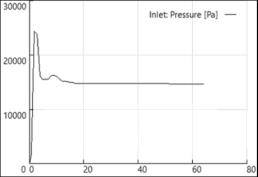
Pressure Drop = 14800 Pa
On X-axis:- Iteration
On Y-axis:- Pressure