Face Checks
When you click the Faces tab in the Geometry CHECK (VDA standard) dialog box, a tabbed page appears. It contains the following checks:
• Penetration or Distance of Boundaries (default check setting: > 0.02 mm)—GeomIntegrityCHECK reports instances of penetration or contact of boundary curves caused by using values lower than the minimum distance tolerance.
Penetration, or contact, of boundary curves caused by using values lower than the minimum distance tolerance can lead to invalid faces (loss of face definition) and to loss of integrity of a topology by a change in the tolerance environment.
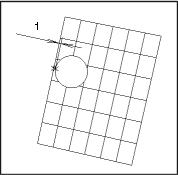
a. TOL
Recommended solution:
Enlarge the space between boundary curves and remove loops. Where necessary, partition faces or consolidate boundary curves.
• Proximity of Boundary Curve to its Surface (default check setting: < 0.02 mm)—In bounded surfaces, GeomIntegrityCHECK reports boundary curves with too great a distance to the surface (normal or lateral). It also reports boundary curves that extend beyond the parameter range of the surface.
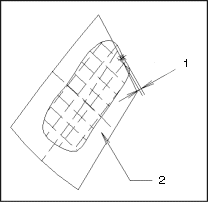
a. TOL
b. Surface
This error would prevent the correct definition of a bounded surface. It would require that the projection on the surface be performed once more in systems or environments of greater exactness.
GeomIntegrityCHECK distributes equidistant points along a bounded curve and projects them on the surface. If the distance from a point on the curve to its projected counterpart on the surface exceeds the configuration specification, the boundary curve is marked. In addition, if a projected point extends beyond the parameter range of the surface, the distance between that point and the original point on the curve is measured, and the curve is marked.
Recommended solution:
Create curves that are always within the range of tolerances of identical elements as sectional curves or projections, or generate new ones where necessary.
• Parallel Path or Similar Orientation—GeomIntegrityCHECK reports boundary curves that are not parallel, because they can lead to unwanted self-penetration and face degeneration in some systems.
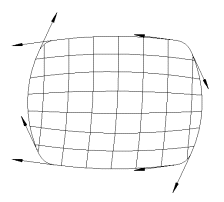
Recommended solution:
Partially reverse the direction of rotation and recreate the bounded surface.
• Number of Segments in a Boundary Curve (default check setting: < 2 mm)—GeomIntegrityCHECK reports cases of disproportionately large numbers of segments within a boundary curve.
Such an error raises the risk of tiny elements as well as discontinuity, and it impedes implementation of changes.
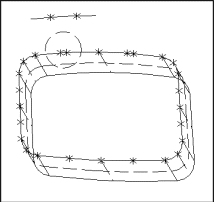
Recommended solution:
Correct or replace boundary curves and recreate the bounded surface with them.
After you have determined all the settings for the Face checks, click OK to start the checking process, or click Cancel to specify new settings.