電源インバータ (熱伝達なし): 練習 5 - 監視点の指定
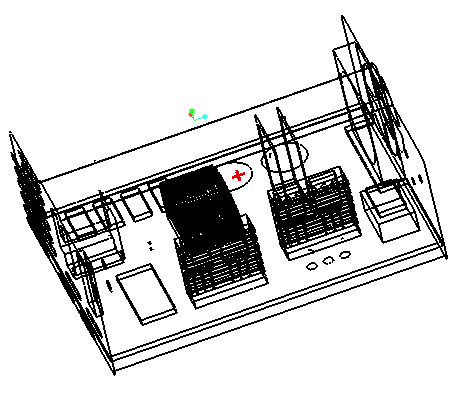
1. 監視点を作成します。
2. 「結果」(Results) で、「監視点」(Monitoring Points)の下の Point 01 を選択します。
3. 「プロパティ」(Properties) パネルの「モデル」(Model) タブで、以下に示すオプションの値を設定します。
◦ 「位置」(Position) - 0.0177、-0.0064、0.0678 m
◦ 「流れ」(Flow):
▪ 「出力特性」(Output Properties) - 「はい」(Yes)
▪ 「派生出力変数」(Output Derived Variables) - 「はい」(Yes)
4. 関数パネルで、 「ビュー特性をオン/オフで切り替え」(Turn on/off view properties) をクリックし、
「ビュー特性をオン/オフで切り替え」(Turn on/off view properties) をクリックし、 「すべてのサーフェスを表示」(Show all surfaces) をリストから選択します。
「すべてのサーフェスを表示」(Show all surfaces) をリストから選択します。
 「ビュー特性をオン/オフで切り替え」(Turn on/off view properties) をクリックし、
「ビュー特性をオン/オフで切り替え」(Turn on/off view properties) をクリックし、 「すべてのサーフェスを表示」(Show all surfaces) をリストから選択します。
「すべてのサーフェスを表示」(Show all surfaces) をリストから選択します。