Turbulent Flow in Diffuser: Exercise 2—Preparing the Mesh
A mesh is a computational grid inside, outside, or both inside and outside any closed geometry defined by a CAD surface.
Generating the Mesh

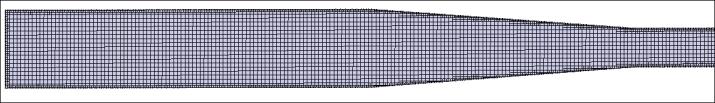
1. In the Flow Analysis Tree, select Domains.
2. In the Properties panel, Model tab, for Mesh Generation, type the following values:
◦ Maximum Cell Size — 0.002
◦ Minimum Cell Size — 0.0001
◦ Cell Size on Surfaces — 0.0005
3. Click  Generate Mesh to create the mesh for the fluid domain. If the Info dialog box opens, click Yes to convert all the units.
Generate Mesh to create the mesh for the fluid domain. If the Info dialog box opens, click Yes to convert all the units.
 Generate Mesh to create the mesh for the fluid domain. If the Info dialog box opens, click Yes to convert all the units.
Generate Mesh to create the mesh for the fluid domain. If the Info dialog box opens, click Yes to convert all the units.4. In the Post-processing group click  Section View.
Section View.
 Section View.
Section View.5. The Section 01 Properties appears. Set values for the options as listed below:
◦ Type—Plane Z
◦ Position— 0
6. In the Properties panel, View tab, for Grid select Yes. The mesh for the section appears as shown the figure.
Viewing the Mesh
1. Click  in the Graphics toolbar to display the style elements. Select
in the Graphics toolbar to display the style elements. Select  No Hidden,
No Hidden,  Hidden Line, or
Hidden Line, or  Wireframe to display the mesh.
Wireframe to display the mesh.
 in the Graphics toolbar to display the style elements. Select
in the Graphics toolbar to display the style elements. Select  No Hidden,
No Hidden,  Hidden Line, or
Hidden Line, or  Wireframe to display the mesh.
Wireframe to display the mesh.2. Clear  CAD Bodies and
CAD Bodies and  Flow Analysis Bodies.
Flow Analysis Bodies.
 CAD Bodies and
CAD Bodies and  Flow Analysis Bodies.
Flow Analysis Bodies.3. Under Domains, select DIFFUSER.
4. In the Properties panel, View tab, set Surface, Grid, and Outline to Yes. The mesh for the boundary DIFFUSER appears in the graphics window.
Parent topic