Vortex Shedding: Exercise 6—Analyzing Results
This exercise describes how the results are analyzed during and after the simulation. To hide CAD surfaces (not the fluid domain), switch between  CAD Bodies and
CAD Bodies and  Flow Analysis Bodies in the Show group. Clear any variable display by selecting No Selection in the Legend drop-down. Click
Flow Analysis Bodies in the Show group. Clear any variable display by selecting No Selection in the Legend drop-down. Click  XYPlot Panel to view the XY Plot.
XYPlot Panel to view the XY Plot.
 CAD Bodies and
CAD Bodies and  Flow Analysis Bodies in the Show group. Clear any variable display by selecting No Selection in the Legend drop-down. Click
Flow Analysis Bodies in the Show group. Clear any variable display by selecting No Selection in the Legend drop-down. Click  XYPlot Panel to view the XY Plot.
XYPlot Panel to view the XY Plot.1. To show/hide selected geometric entities, click  Show in View Panel. Show in View Panel.2. To change the color scheme, click on  More in the Legend and select between Blue Red and Blue Purple. More in the Legend and select between Blue Red and Blue Purple. |
Viewing the Vorticity on a Section
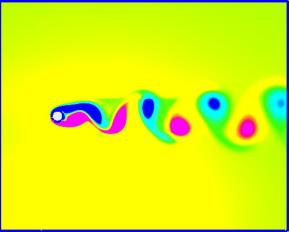 | Vorticity Z  1/s  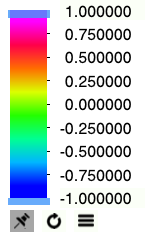 |
1. In the Post-processing group, click  Section View and create a section. Section 01 appears under Derived Surfaces.
Section View and create a section. Section 01 appears under Derived Surfaces.
 Section View and create a section. Section 01 appears under Derived Surfaces.
Section View and create a section. Section 01 appears under Derived Surfaces.2. Select Section 01.
3. In the Properties panel, Model tab, set values for the options as listed below:
◦ Type — Plane Z
◦ Position — 0.025
4. In the Properties panel, View tab, for Surface, set values for the options as listed below:
◦ Grid—No
◦ Outline—Yes
◦ Variable — Pressure [Pa] : Flow
Parent topic