Selection Improvements
User Interface Location: Shortcut menu and mini toolbar.
Release: Creo Parametric 8.0.0.0
What is the benefit of this enhancement?
There are various selection improvements:
• The new command, Select Quilt or Body, allows you to quickly upgrade the selection to the container (quilt or body) that holds the selected geometry. This command is available on the shortcut menu when you select surfaces or edges of a quilt or body. When you select multiple surfaces or edges, only the last selected item is considered.
• Enhancements to Select from Parents:
◦ Quilts are also included in the parent listing where applicable.
◦ When pinned, the Select from Parents window remains open and does not close when entering a feature tool.
• Suppress and Resume commands can be invoked for a mixed selection of suppressed and resumed features.
Previously, the body/quilt selection workflows were complex and required you to go through Pick From List or to manually change the selection filter to quilt or body, respectively. These enhancements enable a faster selection of bodies or quilts from the graphics and a faster selection of parent or suppressed/resumed features.
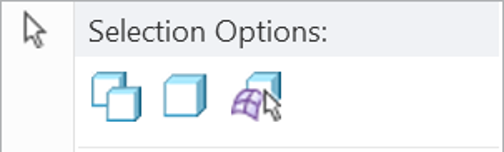
Additional Information
Tips: | None. |
Limitations: | No known limitations. |
Does this replace existing functionality? | No. |
Configuration Option associated with this functionality: | None. |