Enhanced Dashboards and Skin
The Creo Parametric dashboards have been enhanced to improve the ease of learning and usability when working with Creo Parametric features.
User Interface Location: Dashboard
Release: Creo Parametric 8.0.0.0
Watch a video that demonstrates this enhancement:
What is the benefit of this enhancement?
The Creo Parametric dashboard layout has been improved to present feature options to provide a better user experience. Previously, additional steps were required to show option panels, so you could discover and select options for complex features. Now, meaningful labels have been added for the ease of learning and understanding.
A new option Automatically open important panels allows you to control whether the most important dashboard Options panel (typically, the References or Placement panel) is automatically expanded when entering the feature definition workflow.
You can now also detach multiple Options panels from the dashboard, drag them to a preferred position on the screen (snapping to borders is supported), and display them simultaneously. This can be beneficial for complex features that provide a rich set of options, or present several additional images or a graphical option panel. After you complete a feature, the Options panel detached position is remembered and automatically restored the next time you create or define the feature.
The configured behavior is stored in the creo_parametric_customization.ui file.
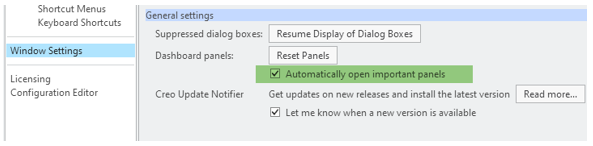
Additional Information
Tips: | None. |
Limitations: | No known limitations. |
Does this replace existing functionality? | No. |
Configuration option associated with this functionality: | None. |