Copy the Quilt/Body Snapshot
A new command, Copy Snapshot, has been added to copy the quilt/body snapshot.
User Interface Location: Right-click a quilt/body or its contributing features and click Copy Snapshot.
Release: Creo Parametric 8.0.0.0
Watch a video that demonstrates this enhancement:
What is the benefit of this enhancement?
The new command, Copy Snapshot, copies the quilt/body geometry at a selected point in the regeneration sequence of the design model.
• For the selected features contributing to a body/quilt, this command copies the quilt/body geometry at a point in time after the regeneration of the selected feature by inserting a copy feature immediately after the selected feature. If a feature insertion is prohibited at that exact location (for example, in case of the selected feature being part of a pattern), the copy feature is inserted into the first possible point in the regeneration sequence that allows the feature insertion (fallback insert location). See limitations below. For features that contribute to multiple quilts/bodies, only the snapshot of the first quilt/body is copied.
• For active bodies/quilts, this command inserts a copy of the quilt/body geometry immediately after the last contributing feature.
• For consumed bodies/quilts, this command inserts a copy of the quilt/body before the respective consuming feature.
With this command, the creation of geometric copies does not require you to leave the current regeneration context in the part design. It enables a faster creation of geometric copies of bodies/quilts without the need to perform roll-back and roll-forward workflows using insert mode.
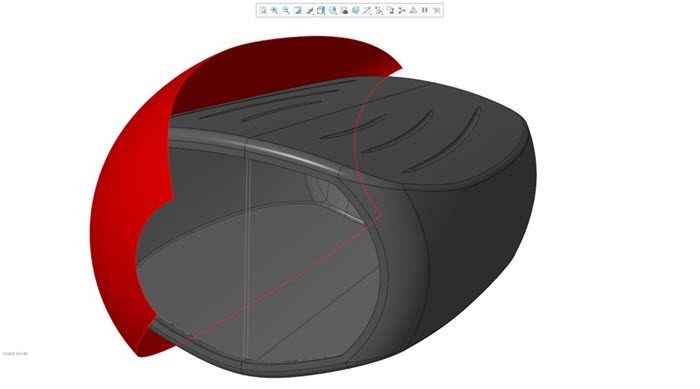
Additional Information
Tips: | None. |
Limitations: | If the copied body/quilt is already consumed at the fallback insert location timestamp, the feature will be created and marked as incomplete. |
Does this replace existing functionality? | No. |
Configuration option associated with this functionality: | None. |