Model Tree Enhancements - Design Items
The Model Tree enhancements improve the flexibility and the tools for documenting the design intent.
User Interface Location: Model Tree
Release: Creo Parametric 8.0.0.0
Watch a video that demonstrates this enhancement:
What is the benefit of this enhancement?
In Part mode, a new Design Items folder is introduced to separate a design tree that organizes bodies, quilts, materials, and annotation elements from the feature list that represents the regeneration sequence.
A new Quilts header node in the Model Tree lists the individual quilts with their corresponding contributing features similar to bodies. The Model Tree filter now includes the controls for quilts as well.
The icons for bodies and quilts are updated to better differentiate their status (such as consumed, no geometry, etc.).
A second-level grouping is added for bodies and quilts (for example, pattern, mirror, and import) for visual clarity and shorter subtrees.
The Auto Locate in Tree option can now be configured to find the items either in the feature list or in the design items section of the tree. This can be done by choosing the desired behavior in the Selection Priority drop-down menu in the Model Tree options.
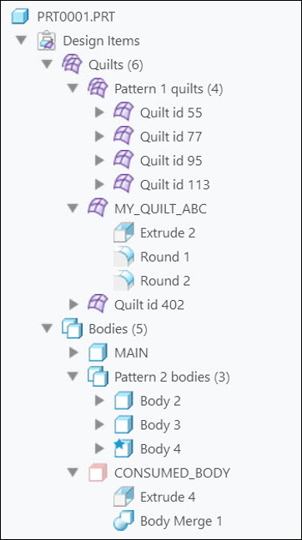 |
Design Items folder showing quilts, bodies, and their second-level grouping |
Additional Information
Tips: | None. |
Limitations: | The Design Tree and the Design Items folder are not available in Assembly mode. |
Does this replace existing functionality? | No. |
Configuration option associated with this functionality: | None. |