Improved Visibility Controls in Sketcher
User Interface Location: Click > .
Release: Creo Parametric 8.0.0.0
Watch a video that demonstrates this enhancement:
What is the benefit of this enhancement?
Enhanced control over the appearance of dimensions in Sketcher:
• Control of the dimension background appearance (the background is suppressed during dragging). Color and transparency can be set similar to the dimension background of 3D model dimensions, with full flexibility to define different dimension background settings for Sketcher and 3D modes.
• A more vivid dimension display during the selection and pre-selection. See the new configuration option sketch_thick_dim_line_highlight.
• A modernized dimension dragger: easier to see, grab, and drag.
• An ability to control the display of weak dimensions and the dimension background from within the Sketcher environment under > > .
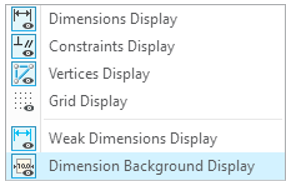
Previously, for some backgrounds and model colors, it was difficult to discover and interact with dimensions. This enhancement offers a better discoverability and visibility of sketch dimensions, and an easier selection of dimension draggers for modifications.
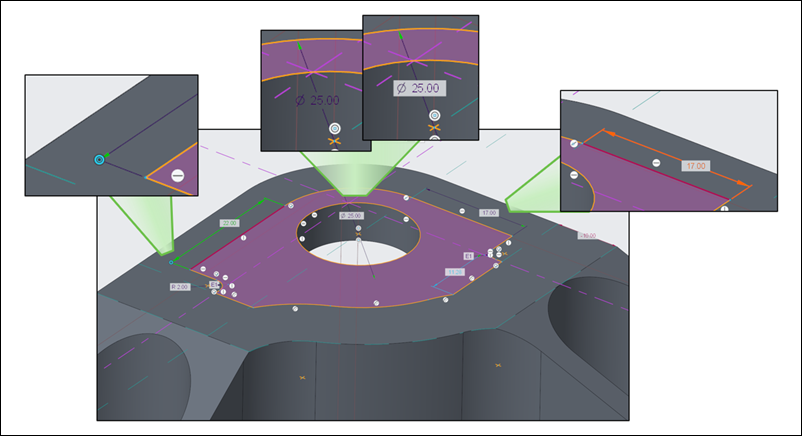
Additional Information
Tips: | None. |
Limitations: | No known limitations. |
Does this replace existing functionality? | No. |
Configuration options associated with this functionality: | New configuration options: • sketch_thick_dim_line_highlightyes*/no—Displays lines and arrows of the highlighted dimensions in Sketcher using thick lines. • sketch_dim_background_colorcontrast/global*/manual—Sets the dimension background color when working in Sketcher to contrast, global, or manual. For manual, use sketch_dim_background_color_rgb to define RGB value. • sketch_dim_background_color_rgb—Sets the RGB background color value. • sketch_dim_background_trans—Sets the background transparency percentage. Modified configuration option: • dim_background everywhere*/hide/legacy/modeling/sketcher—Sets the display of the background under dimensions in Modeling and in Sketcher. |