Reference Dimensions in GD&T Advisor
Dimensions can now be indicated as reference dimensions in GD&T Advisor if they are shown for reference only and are detailed in another level of the design.
User Interface Location: When defining a tolerance feature/pattern, select the Reference Dimension or Auxiliary Dimension check box in the Edit Dimension dialog box.
Release: Creo Parametric 8.0.0.0
Watch a video that demonstrates this enhancement:
What is the benefit of this enhancement?
You can now define an assembly dimension as a reference dimension.
Sometimes it is required to indicate and show a dimension for reference only (visually shown in brackets). This is required for an unambiguous GD&T definition. Typically, the same dimension is shown in another level of the design (GD&T of the components).
With this enhancement, there is no need to switch back and forth between GD&T Advisor and the native Creo Parametric to define a dimension to be used for reference-only.
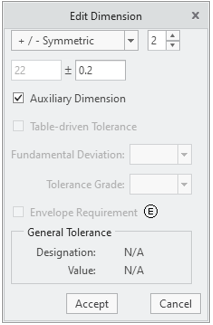
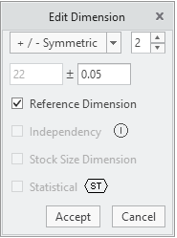
Additional Information
Tips: | When the model tolerance standard is set to ISO/DIN, the option is called Auxiliary Dimension. When the tolerance standard is set to ANSI/ASME, the option is called Reference Dimension. |
Limitations: | No known limitations. |
Does this replace existing functionality? | No. |
Configuration option associated with this functionality: | None. |