Improved Usability of Heavy Style Curves
Style curve editing has now been improved to help you modify curves created during reconstruction when the process fails or you want to change the topology.
User Interface Location: Click > .
Release: Creo Parametric 8.0.0.0
Watch a video that demonstrates this enhancement:
What is the benefit of this enhancement?
This enhancement allows you to easily edit heavy Style curves, such as those created through the reconstruction process. Previously, this process was difficult and required you to select individual points (using select + CTRL), and then delete them with the right-mouse button or by moving each point to a new location.
The new process allows you to do the following:
• Select and delete curve points (single or multiple) through the Delete key on the keyboard.

• Perform ‘from-to’ selection of curve points using the SHIFT key.
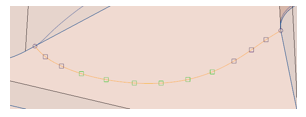
• Perform a soft-snap of curve points to the ‘ghost curve’ by selecting the point and using the SHIFT key. In a soft-snap, the curve points snap to the ghost curve without getting locked to it.
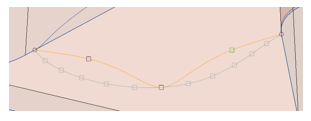
This process supports any curve created in Style, not just those created through the reconstruction process.
This enhancement increases engineering productivity when you edit heavy curves. It helps you resolve the reconstruction failures that might be a result of the generated Style curves.
Additional Information
Tips: | None. |
Limitations: | No known limitations. |
Does this replace existing functionality? | No. |
Configuration option associated with this functionality: | None. |