Process Manager and Asynchronous Windows
The Generative Design application now supports the Creo Process Manager and asynchronous processing.
User Interface Location: Click > .
Release: Creo Parametric 8.0.0.0
Watch a video that demonstrates this enhancement:
What is the benefit of this enhancement?
The Creo Process Manager now lists all the optimizations (single or multiple) performed in the current session of Creo Parametric. It shows the status for each optimization and provides additional commands to Pause/Resume, Stop, Open Study, or Dismiss. It also displays a notification when an optimization starts, finishes, and if there is any failure.
With the Asynchronous windows enhancement, you can now work on other models in the same Creo Parametric session while an optimization is running. Switching to other Creo Parametric window in the current session does not pause or terminate the current optimization. You can also use the Creo Process Manager to check the optimization status and return to the open study.
These enhancements increase engineering productivity by allowing you to work on multiple tasks while optimizations are running.
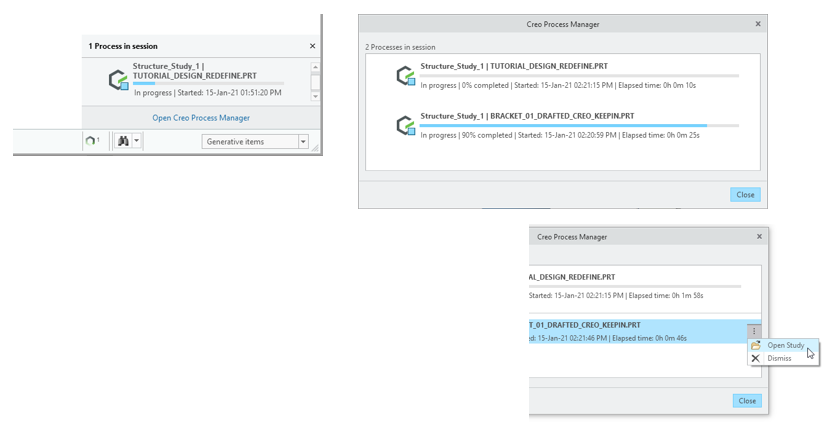
Additional Information
Tips: | None. |
Limitations: | No known limitations. |
Does this replace existing functionality? | No. |
Configuration option associated with this functionality: | None. |